An undergraduate degree is usually what you’ll study if you’re coming to university for the first time.
The most common undergraduate course is a bachelor’s degree, which can take between three to five years to complete full time. This degree can lead to postgraduate study, as well as a wide variety of career options.
At JCU, we take the guesswork out of study and have a variety of resources on offer to assist your transition to university. Be equipped to start strong and access the resources you need to succeed.
If you are applying as a domestic undergraduate student, follow the application instructions below.
A domestic student holds one of the following:
- Australian or New Zealand citizenship
- Australian permanent resident status
- A permanent Australian humanitarian visa.
If you do not have one of the above, you are considered an international student. Discover everything you need to apply as an international student.
School leavers and new students
All applicants who are new to JCU must lodge their application through QTAC for undergraduate study.
Those for Medicine, Dentistry and Veterinary Science are also required to complete further steps outlined later in this section.
Explore your options on the JCU course pages and find your preferred degree. Check that you meet all applicable entry requirements.
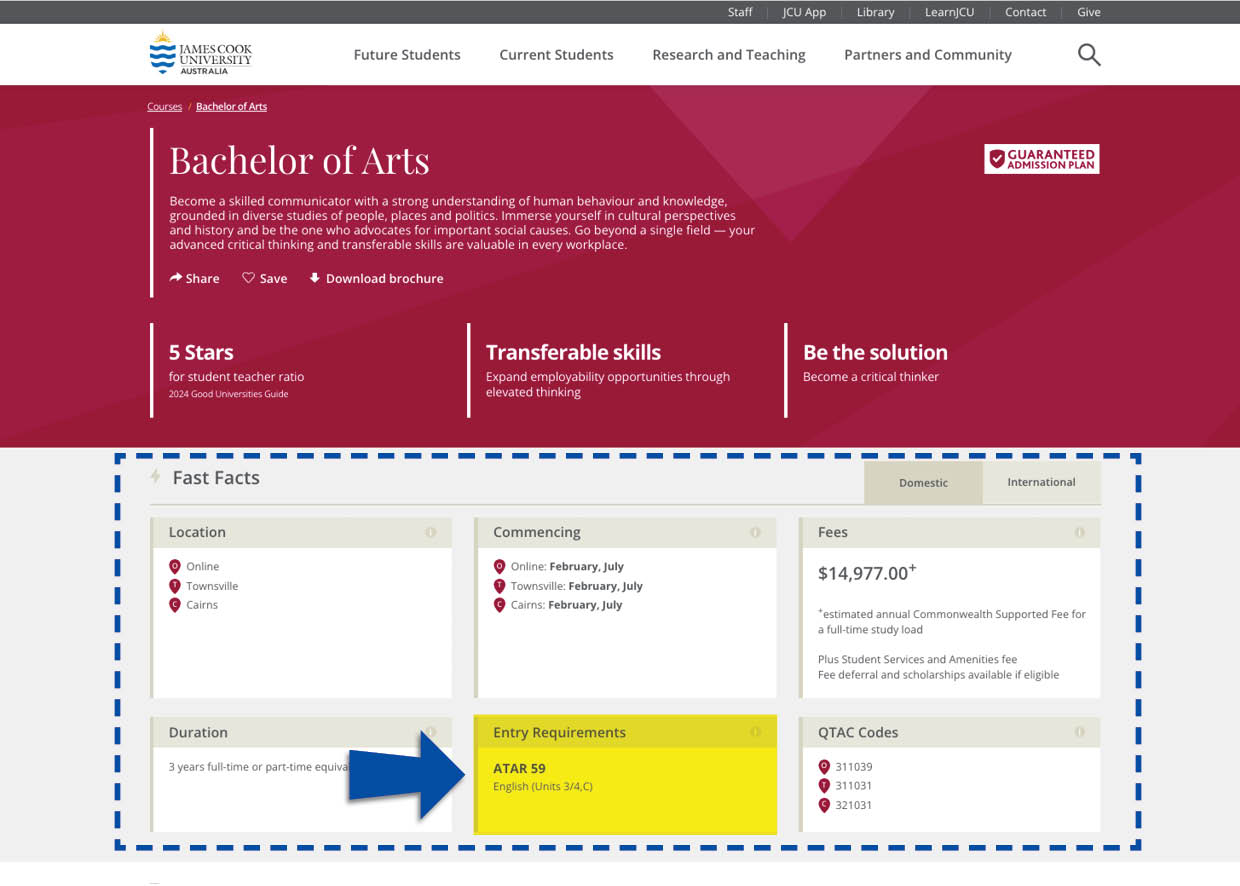
If you are unsure whether you meet the requirements for your desired course, you may wish to explore a Pathway to JCU.
Once you have selected your preferred degree, you should refer to the QTAC Key Dates page to ensure you can apply for the course at this time, and with your preferred start date.
Note down the QTAC code on the JCU course page for your preferred degree. You will find this in the Fast Facts section of the page, in the second row on the right-hand side.
Each JCU course will have a different QTAC code for every available campus location. You will find a small flag with the initial of the relevant campus next to the QTAC codes listed.
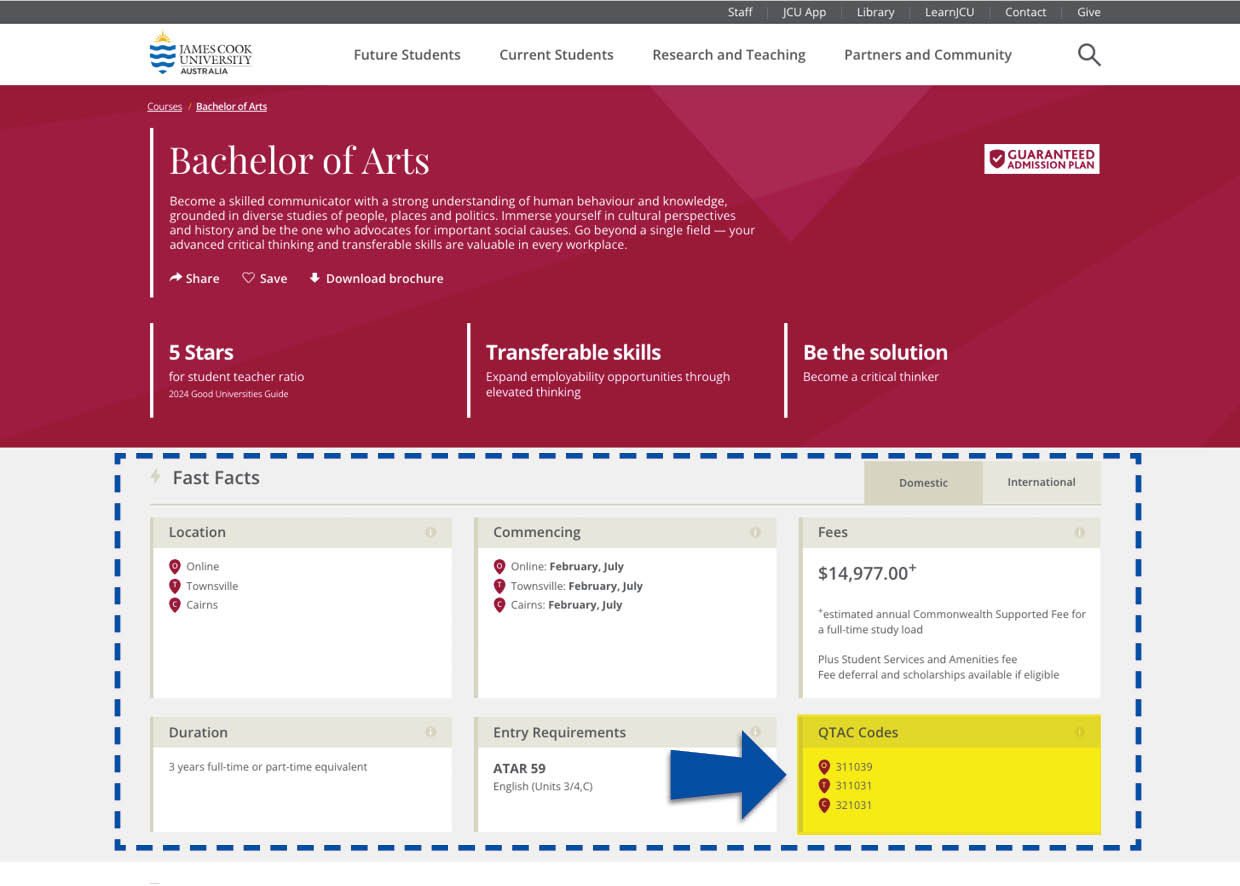
Login to the QTAC portal. If you have not previously done so, you may need to create a QTAC account. You may wish to use a personal, non-school associated email address, so that you have full access to your email inbox over the December–January period.
Follow the QTAC application instructions to complete your application. You can apply for up to 6 JCU courses at a time, but remember to put your preferred course as your first preference.
For most courses, QTAC expects to be able to make offers within 2 weeks after the deadline for receiving applications and supporting documentation. During peak processing times, QTAC may require from 4 to 6 weeks to send out offers. We encourage you to keep checking your QTAC account regularly to track the progress of your application and to find out if you have been made an offer.
The majority of offers made to school leavers and new students will be sent out in the January offer round, after all assessments have been completed.
You will receive notification of the outcome of your application through the QTAC Portal.
Please check your email inbox regularly to ensure you receive the instructions you need to accept your JCU offer.
QTAC application quick guide
Explore your options
Search available JCU courses and confirm entry requirements
Check your dates
Refer to QTAC dates to ensure you apply before the deadline
Apply via QTAC
Complete your JCU application in the QTAC portal
JCU alumni and previous students
If you have commenced or completed prior studies at JCU, you can apply directly to JCU for most undergraduate courses.
This excludes Medicine, Dentistry and Veterinary Science applications, which must be made through QTAC and the JCU application portal as outlined later in this section.
Explore your options on the JCU course pages and find your preferred degree. Check that you meet all applicable entry requirements.
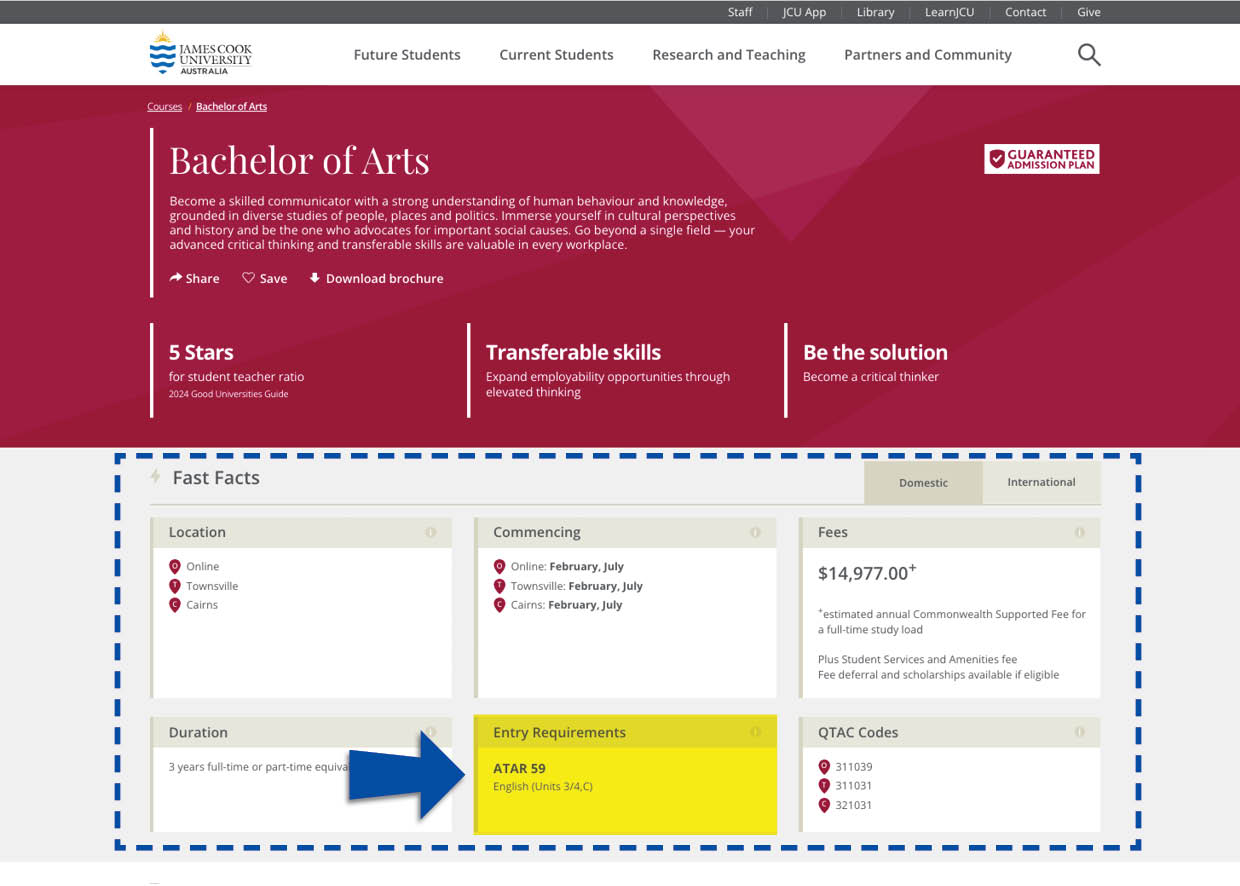
If you are unsure whether you meet the requirements, our friendly Future Students team can assist you with enquiries related to your specific circumstances. Contact us today to speak to an advisor.
Application dates vary between courses, whether they're delivered in semester, trimester or carousel study modes.
Check your intended start date on our course pages and the application deadlines for applying directly to JCU.
For applications made directly to JCU, please:
- Download the Application to study at JCU (PDF, 961 KB)
- Follow the instructions provided to complete your application
- Submit your application to JCU by email to admissions@jcu.edu.au
JCU will inform you of the outcome of your application as quickly as possible.
We encourage you to check your inbox regularly to find out if you have received an offer and for instructions on how to accept it.
Medicine, Dentistry and Veterinary Science
Please follow these instructions to apply for the following courses:
- Bachelor of Medicine, Bachelor of Surgery
- Bachelor of Dental Surgery
- Bachelor of Veterinary Science (Honours)
More detailed instructions can be found in our guide for domestic applications for Medicine, Dentistry and Veterinary Science.
Explore your preferred degree on the JCU course pages to access detailed course information. Check that you are capable of meeting all applicable entry requirements.
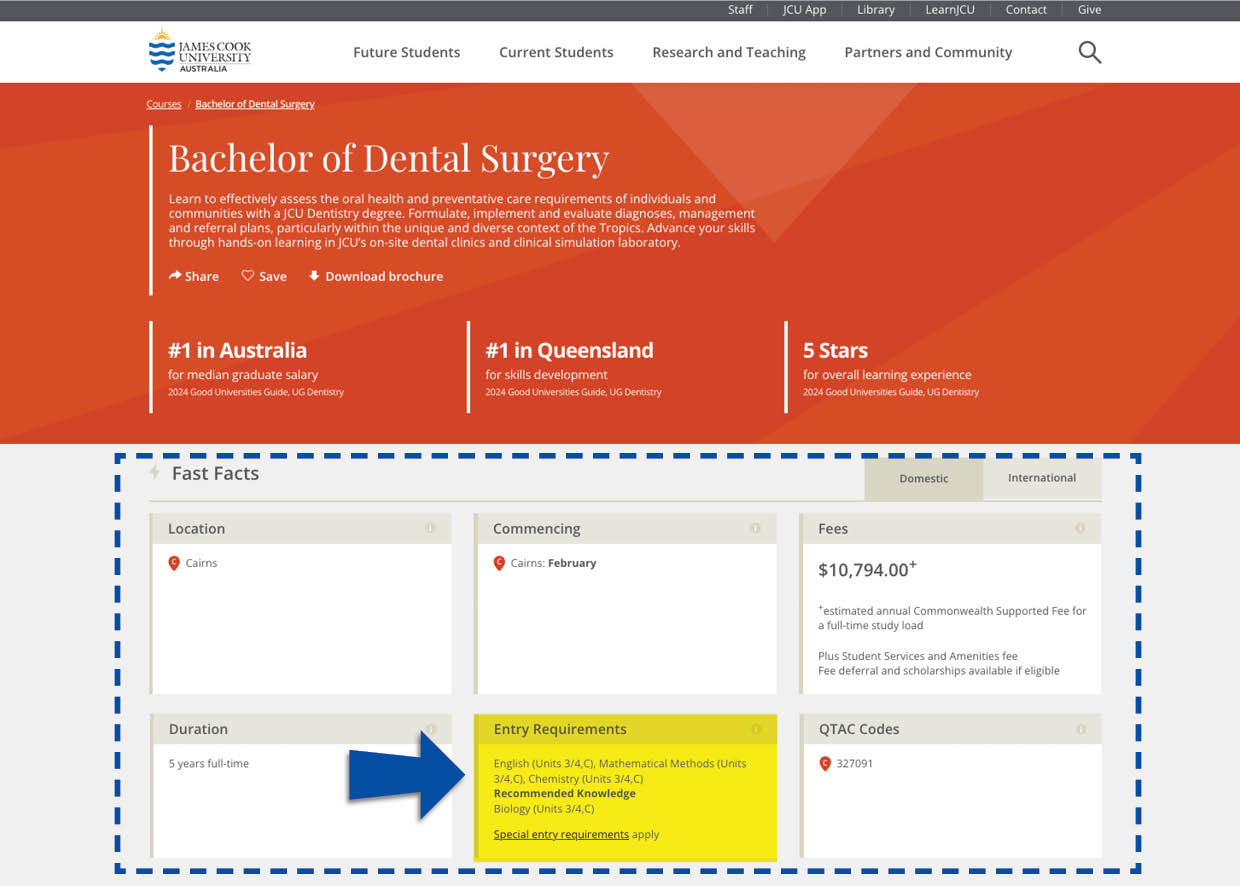
Requirement vary depending on the course you’re applying for. The information may provide indicative results for applicants still completing Year 12, references for an applicant’s character or motivations for pursuing a career in their chosen field.
Some items may only be completed by school officials while others can be submitted in your JCU application.
JCU will consider your entire academic history within your application, including your primary and secondary education, along with any bridging subjects or tertiary studies you have commenced or completed.
You’ll submit some of this information through QTAC, and some to JCU.
You’ll also need QTAC codes to search for your preferred courses during the application process. These are the same codes provided on JCU’s individual course pages.
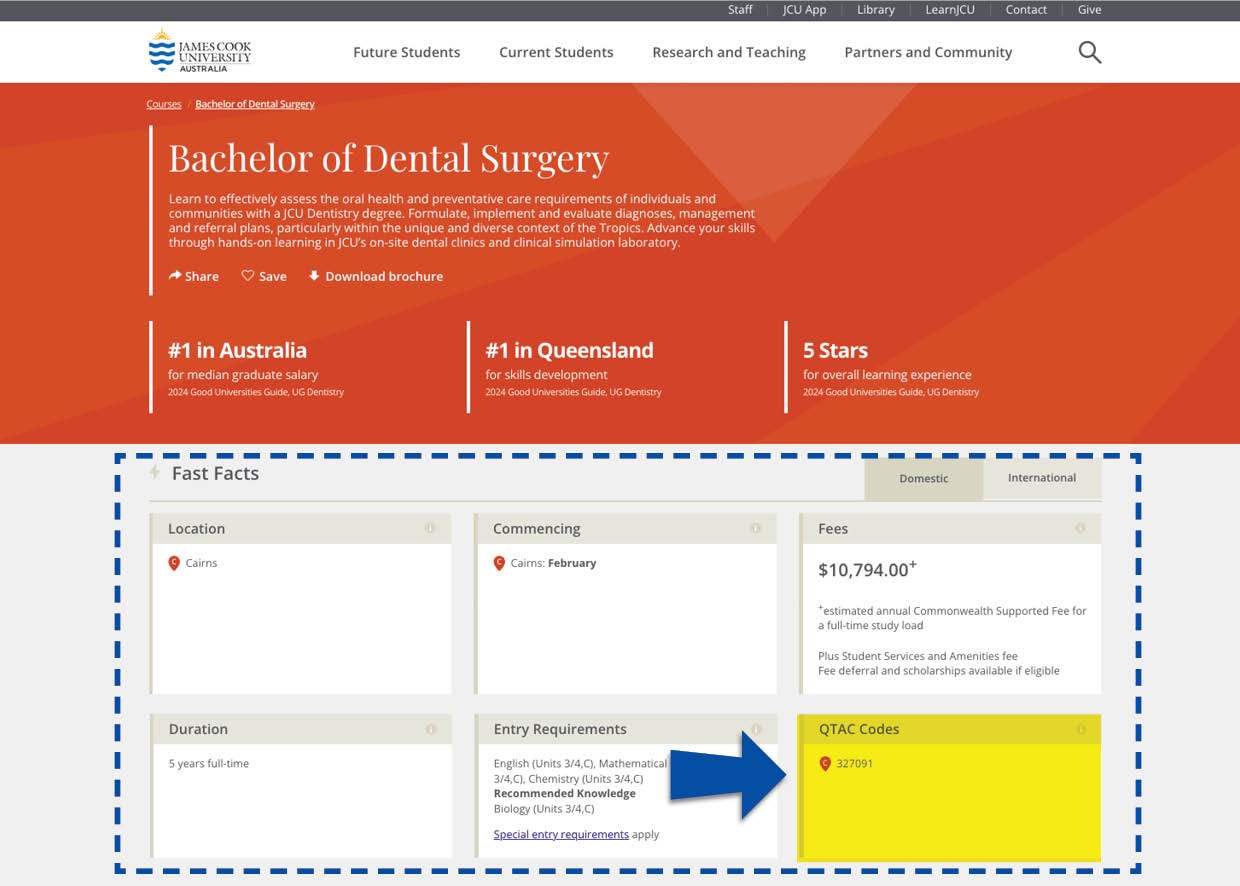
Learn more about preparing to apply for Medicine, Dentistry or Veterinary Science.
You are required to submit your application through both the QTAC Portal and the JCU Online Portal.
- Apply through the QTAC Portal
Login to your QTAC account or create a new account if you don’t have one. You can apply for up to six courses through the QTAC portal, making sure you arrange your choices in order of preference.
- Apply through the JCU Portal
Login to the JCU Application Portal or create a new account if you don’t have one. You’ll be asked to provide your personal and contact details, select the same courses you nominated in your QTAC application and list your primary and secondary schooling history.
Attend an online interview [Medicine only]
Some applicants for Medicine may be invited to attend an online panel interview to help assess their suitability for a career in medicine. Panels typically include a medical practitioner, an academic staff member and a member of the community.
Learn more about submitting your application for Medicine, Dentistry or Veterinary Science.
QTAC will notify you by email and SMS if you have received an offer.
You can choose to accept, decline or defer your offer. Make sure you respond to your offer in both the QTAC Portal and JCU App.
Applicants who receive and accept their offer into Medicine, Dentistry or Veterinary Science at JCU may apply for credit on subjects completed in another degree.
Learn more about receiving and responding to offers for Medicine, Dentistry or Veterinary Science.
Separate honours qualifications
Students who have completed a relevant bachelor's degree, either at JCU or another institution, and wish to complete an honours year should follow these steps to apply.
Note: This is only for honours programs that are not already part of a degree. For undergraduate degrees with an embedded honours component, please apply for your course through QTAC using the instructions for school leavers and new students near the start of this section.
1 — Explore your options and check entry requirements
Explore your options on the JCU course pages and find your preferred degree. Check that you meet all applicable entry requirements.
2 — Have your USI number ready
You will need your Unique Student Identifier (USI) to commence your application. If you do not have a USI, you will need to create one before commencing your application.
3 — Complete your application in the JCU Online Portal
Open the JCU Online Application Portal and follow the steps to submit your application.
4 — Await the outcome of your application
Once we have received all of your supporting documentation, you can usually expect to be notified of our decision within 3 weeks.
If you change your mind about the course you have applied for at any point in the admission process, please let us know as soon as you can.
You will receive notification of the outcome of your application through the JCU Online Application Portal.
Please check your email inbox regularly to ensure you receive the instructions you need to accept your JCU offer.
Non-award single subjects
1 — Check entry requirements
Identify the subjects you wish to study in the Course and Subjects Handbook. Check that you meet all applicable entry requirements, and are eligible to apply for the subjects you have chosen.
If you are unsure whether you meet the requirements, our friendly Future Students team can assist you with enquiries related to your specific circumstances. Contact us today to speak to an advisor.
2 — Have your USI number ready
You will need your Unique Student Identifier (USI) to commence your application. If you do not have a USI, you will need to create one before commencing your application.
3 — Complete your application in the JCU Online portal
Open the JCU Online Application Portal and follow the steps to submit your application.
Cross-institutional study
1 — Check entry requirements
Identify the subject you wish to study in the Course and Subjects Handbook. Check that you meet all applicable entry requirements, and are eligible to apply for the subject(s) you have chosen.
If you are unsure whether you meet the requirements, our friendly Future Students team can assist you with enquiries related to your specific circumstances. Contact us today to speak to an advisor.
2 — Complete the required documentation
You will need to complete the following forms as part of your application:
- Home Institution Approval for Cross Institutional Study at JCU (PDF, 118 KB)
- Application to study at JCU. (PDF, 961 KB)
You will also need to include some supporting documentation. This generally includes:
- Birth certificate, passport or other proof of identity and/or citizenship
- Transcripts and testamurs for any previously attained qualifications
- Curriculum vitae.
3 — Apply direct to JCU
Submit your application by emailing the completed forms and your supporting documentation to admissions@jcu.edu.au.
Apply to JCU today
Preparing for study at JCU
Once we have received all of your supporting documentation, you can usually expect to be notified of our decision within 3 weeks. We aim to inform you of our decision on your application as quickly as possible.
If you change your mind about the course you have applied for at any point in the admission process, please let our Admissions team know.
In the meantime, get a taste of what life as a JCU student is like. You can book a campus tour, speak with student advisors, browse our social and sporting clubs, visit our various social media channels, and read the stories of students, alumni and researchers.
Looking for more help?
At JCU, you’ll benefit from a range of undergraduate study options. Contact our friendly team with any questions, to ensure you find the degree that’s right for you.