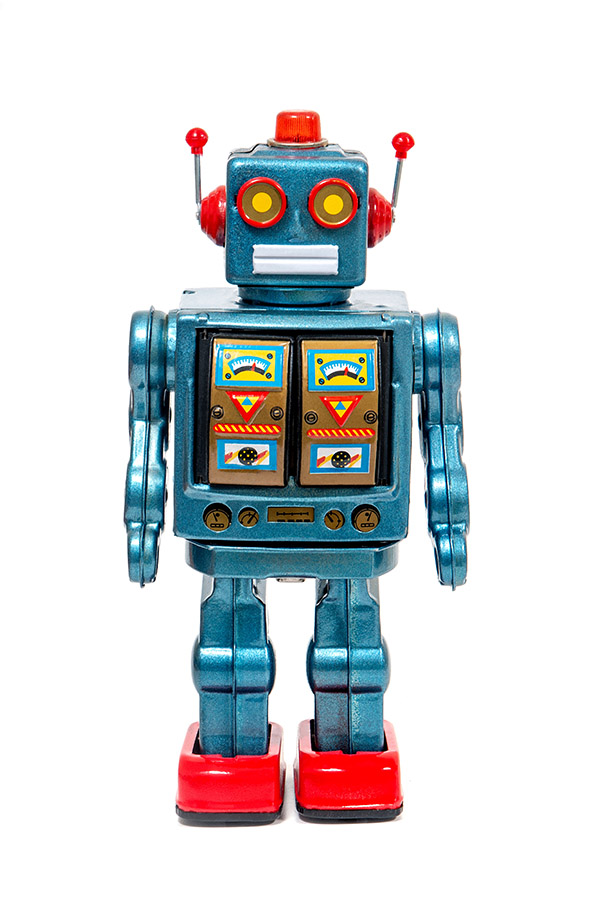Employability Edge Master Written Applications Written Applications
Written Applications
- Future Students
- JCU Global Experience
- International Students
- Open Day
- How to apply
- Pathways to university
- Virtual Open Day
- Living on Campus
- Courses
- Publications
- Scholarships
- Parents and Partners
- JCU Heroes Programs
- Aboriginal and Torres Strait Islander in Marine Science
- Elite Athletes
- Defence
- Current Students
- New students
- JCU Orientation
- LearnJCU
- Placements
- CEE
- Unicare Centre and Unicampus Kids
- Graduation
- Off-Campus Students
- JCU Job Ready
- Safety and Wellbeing
- JCU Prizes
- Professional Experience Placement
- Employability Edge
- Art of Academic Writing
- Art of Academic Editing
- Careers and Employability
- Student Equity and Wellbeing
- Career Ready Plan
- Careers at JCU
- Partners and Community
- JCU-CSIRO Partnership
- Alumni
- About JCU
- Reputation and Experience
- Chancellery
- Governance
- Celebrating 50 Years
- Academy
- Indigenous Engagement
- Education Division
- Graduate Research School
- Research and Teaching
- Research Division
- Research and Innovation Services
- CASE
- College of Business, Law and Governance
- College of Healthcare Sciences
- College of Medicine and Dentistry
- College of Science and Engineering
- CPHMVS
- Anthropological Laboratory for Tropical Audiovisual Research (ALTAR)
- Anton Breinl Research Centre
- Agriculture Technology and Adoption Centre (AgTAC)
- Advanced Analytical Centre
- AMHHEC
- Aquaculture Solutions
- AusAsian Mental Health Research Group
- ARCSTA
- Area 61
- Lions Marine Research Trust
- Australian Tropical Herbarium
- Australian Quantum & Classical Transport Physics Group
- Boating and Diving
- Clinical Psychedelic Research Lab
- Centre for Tropical Biosecurity
- Centre for Tropical Bioinformatics and Molecular Biology
- CITBA
- CMT
- Centre for Disaster Solutions
- CSTFA
- Cyclone Testing Station
- The Centre for Disaster Studies
- Daintree Rainforest Observatory
- Fletcherview
- JCU Eduquarium
- JCU Turtle Health Research
- Language and Culture Research Centre
- MARF
- Orpheus
- TESS
- JCU Ideas Lab
- TARL
- eResearch
- Indigenous Education and Research Centre
- Estate
- Work Health and Safety
- Staff
- Discover Nature at JCU
- Cyber Security Hub
- Association of Australian University Secretaries
- Services and Resources Division
- Environmental Research Complex [ERC]
- Foundation for Australian Literary Studies
- Gender Equity Action and Research
- Give to JCU
- Indigenous Legal Needs Project
- Inherent Requirements
- IsoTropics Geochemistry Lab
- IT Services
- JCU Webinars
- JCU Events
- JCU Motorsports
- JCU Sport
- Library
- Mabo Decision: 30 years on
- Marine Geophysics Laboratory
- Office of the Vice Chancellor and President
- Outstanding Alumni
- Pharmacy Full Scope
- Planning for your future
- Policy
- PAHL
- Queensland Research Centre for Peripheral Vascular Disease
- Rapid Assessment Unit
- RDIM
- Researcher Development Portal
- Roderick Centre for Australian Literature and Creative Writing
- Contextual Science for Tropical Coastal Ecosystems
- State of the Tropics
- Strategic Procurement
- Student profiles
- SWIRLnet
- TREAD
- TropEco for Staff and Students
- TQ Maths Hub
- TUDLab
- VAVS Home
- WHOCC for Vector-borne & NTDs
- Media
- Copyright and Terms of Use
- Australian Institute of Tropical Health & Medicine
- Pay review
Have you ever wondered how long recruiters spend looking at your job application? Or if they really do look at your social media? Watch this video from SEEK to find out what recruiters really think about job seekers, so you can learn about common pitfalls:
What do employers want from you?
Employer’s requirements will vary, so it is important to read and understand what information and documents you will need to supply. When applying for work, one size does not fit all. Some of the most common requirements are:
- Cover letter (one page) and resume – although this may sound like an easy option, it means you must provide all of your information in a concise format whilst covering the essential requirements of the role, and demonstrating how you can meet those requirements.
- Cover letter (maximum two pages) addressing the key capabilities of the role and outlining your motivation and your resume – you will need to ensure you provide examples of how your skills, knowledge and attributes meet the role requirements, as well as demonstrating your motivation for joining the organisation in a cover letter format.
- Cover letter, resume, academic transcript, separate document addressing selection criteria, answering specific questions, or providing a pitch – this process is often used by government departments and large organisations and allows candidates to expand on information in their cover letter and resume by providing clear examples of how their skills and experience will assist them to be successful in the role.
Tip: Read the job advert carefully and follow the instructions for the word count, documents required, etc. You need to be clear about what is expected and provide those documents in the format requested every time. If the job advertisement isn’t specific about the application requirements, you should contact the employer to clarify.
Writing a job application

Developing a competitive written application is the first step in securing an interview. Successful job seekers know how to create an application that is tailored to the position and can clearly demonstrate the skills, knowledge and abilities relevant to the role.
Communication skills are rated highly by employers and your first communication with them – your job application – is your chance to demonstrate your skills and impress.
Many organisations use online applications in their recruitment processes to help them to manage the large number of candidates.
The key to success is to be prepared and targeted.
Here are some tips to help you with online applications:
- Applicants usually need to set up an account on the employer’s website.
- Some online processes require candidates to complete the application in one session, while others allow you to save your application and return to it later.
- Check if you can preview the application format before you begin. This will help you to gather all the relevant information you need. For example you will need to develop a resume targeted to the specific job requirements with details of your education, including your work integrated learning, internship, capstone projects, research projects, previous employment and extra-curricular activities, such as volunteering experience, involvement in projects, online platforms (e.g. GitHub).
- Prepare relevant examples of your skills, abilities and experience that relates to the role and demonstrates you are a competitive candidate.
- Target your responses to this role and this employer – do not cut and paste from previous applications. You need to meet the employer’s specific expectations and requirements.
- Research the role and organisation and be ready to incorporate this into your responses. You can also view their social media sites, such as LinkedIn and Facebook for information on their latest projects and staff development.
- Draft answers for possible questions into Word documents. This will allow you to edit and spellcheck before pasting into the online form.
- Check word limits and try to be close to the limit (but not over). You want to give a full answer and not undersell yourself. Answer all the questions, even optional ones.
- There could be questions similar to:
- Tell us why you chose your discipline/field of study
- Tell us what you can bring to our organisation
Tip: Research the organisation to determine their culture, values and priorities. This will help you align your responses and shine in the application process.
Writing job applications for robots to read
Employers may use Applicant Tracking Systems (ATS) and you need to learn how to prepare your application to outsmart the robots. ATS software is used to screen online applications and only those matching predetermined keywords and phrases will progress to the next stage of recruitment where a human will read the application.
Tip: Employers make keyword statements in their job advertisements about the kind of candidate they are looking for. Review the job advertisement to find the phrases and words the employer has used to describe the essential traits they are looking for.
The bold words in the example below are the keywords:
‘We require excellent written and verbal communication skills with the ability to earn trust and credibility. Outstanding organisational abilities with an aptitude for planning ahead and prioritising effectively.’
Beat the robots:
- Research the employer’s website, the role description, and job advert to familiarise yourself with possible keywords. Use this language throughout your application – in your cover letter, resume and written responses. Make sure you include all the skills and requirements for the job – the higher the number of keywords, the better your chance of progressing, but take care not to over-do it. Some ATS software can assess the context of keywords and phrases, so your application must still make sense.
- Text not graphics – the ATS will be looking for matches for keywords. The software may not read text in tables, photos, Clipart, graphics, colours, or fancy fonts. The use of these could result in your application looking blank or unreadable.
- Simple, clean font and uncluttered format – this will increase the chance that the ATS will be able to read your application.
- Full words – do not use abbreviations, jargon or slang.
- Tailor your career objective/profile/summary to include keywords.
- Answer questions fully – some online questions will only allow a yes or no answer, but where there is a text box, try to answer with a well thought out response that includes some keywords.
- Check for errors – the ATS may not be able to work out what you are saying if the spelling is incorrect.
Tip: Use the ‘Ctrl+F’ function in Microsoft Word to count the number of times you have used a particular word in your application.
Action: Go to your downloaded workbook and complete Activity 1