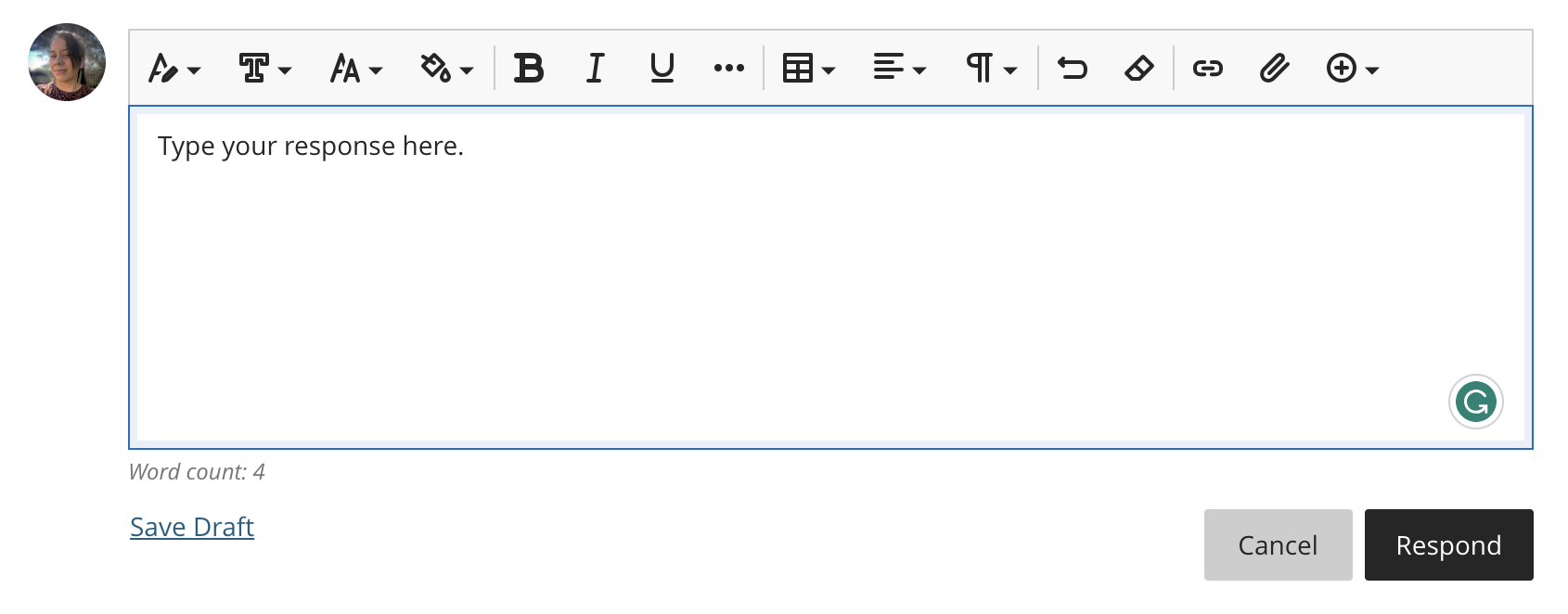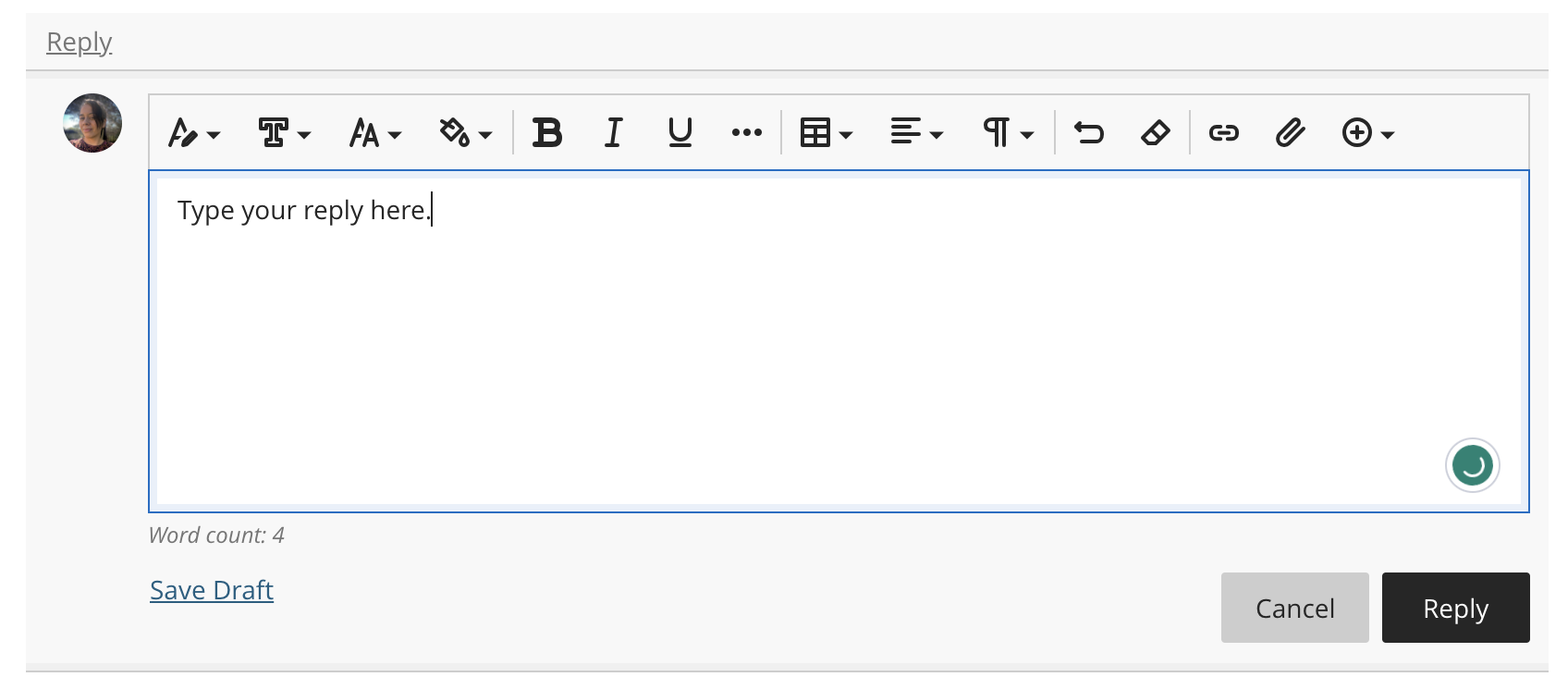LearnJCU LearnJCU Help Guides Discussion Boards
Using Discussion Boards
- Future Students
- JCU Global Experience
- International Students
- Open Day
- How to apply
- Pathways to university
- Virtual Open Day
- Living on Campus
- Courses
- Publications
- Scholarships
- Parents and Partners
- JCU Heroes Programs
- Aboriginal and Torres Strait Islander in Marine Science
- Elite Athletes
- Defence
- Current Students
- New students
- JCU Orientation
-
LearnJCU
-
LearnJCU Help Guides
- Access Alternative Formats
- Activity Stream
- Assessment Advice
- Class Conversations
- Collaborate - Online Classes
- Discussion Boards
- Group Conversations
- Help in LearnJCU
- LearnJCU Calendar
- Multi-Factor Authentication
- Mobile Learning Apps
- PebblePad - ePortfolios
- Respondus FAQs for Students
- Respondus - Online Exams
- Studiosity
- Troubleshooting Access
- Video Assignment Submissions
- Videos in LearnJCU
- Welcome Page in LearnJCU
- Learning Online
- Known Issues
- LearnJCU Support
- Special Sign In
- LearnJCU Login
-
LearnJCU Help Guides
- Placements
- CEE
- Unicare Centre and Unicampus Kids
- Graduation
- Off-Campus Students
- JCU Job Ready
- Safety and Wellbeing
- JCU Prizes
- Professional Experience Placement
- Employability Edge
- Art of Academic Writing
- Art of Academic Editing
- Careers and Employability
- Student Equity and Wellbeing
- Career Ready Plan
- Careers at JCU
- Partners and Community
- JCU-CSIRO Partnership
- Alumni
- About JCU
- Reputation and Experience
- Chancellery
- Governance
- Celebrating 50 Years
- Academy
- Indigenous Engagement
- Education Division
- Graduate Research School
- Research and Teaching
- Research Division
- Research and Innovation Services
- CASE
- College of Business, Law and Governance
- College of Healthcare Sciences
- College of Medicine and Dentistry
- College of Science and Engineering
- CPHMVS
- Anthropological Laboratory for Tropical Audiovisual Research (ALTAR)
- Anton Breinl Research Centre
- Agriculture Technology and Adoption Centre (AgTAC)
- Advanced Analytical Centre
- AMHHEC
- Aquaculture Solutions
- AusAsian Mental Health Research Group
- ARCSTA
- Area 61
- Lions Marine Research Trust
- Australian Tropical Herbarium
- Australian Quantum & Classical Transport Physics Group
- Boating and Diving
- Clinical Psychedelic Research Lab
- Centre for Tropical Biosecurity
- Centre for Tropical Bioinformatics and Molecular Biology
- CITBA
- CMT
- Centre for Disaster Solutions
- CSTFA
- Cyclone Testing Station
- The Centre for Disaster Studies
- Daintree Rainforest Observatory
- Fletcherview
- JCU Eduquarium
- JCU Turtle Health Research
- Language and Culture Research Centre
- MARF
- Orpheus
- TESS
- JCU Ideas Lab
- TARL
- eResearch
- Indigenous Education and Research Centre
- Estate
- Work Health and Safety
- Staff
- Discover Nature at JCU
- Cyber Security Hub
- Association of Australian University Secretaries
- Services and Resources Division
- Environmental Research Complex [ERC]
- Foundation for Australian Literary Studies
- Gender Equity Action and Research
- Give to JCU
- Indigenous Legal Needs Project
- Inherent Requirements
- IsoTropics Geochemistry Lab
- IT Services
- JCU Webinars
- JCU Events
- JCU Motorsports
- JCU Sport
- Library
- Mabo Decision: 30 years on
- Marine Geophysics Laboratory
- Office of the Vice Chancellor and President
- Outstanding Alumni
- Pharmacy Full Scope
- Planning for your future
- Policy
- PAHL
- Queensland Research Centre for Peripheral Vascular Disease
- Rapid Assessment Unit
- RDIM
- Researcher Development Portal
- Roderick Centre for Australian Literature and Creative Writing
- Contextual Science for Tropical Coastal Ecosystems
- State of the Tropics
- Strategic Procurement
- Student profiles
- SWIRLnet
- TREAD
- TropEco for Staff and Students
- TQ Maths Hub
- TUDLab
- VAVS Home
- WHOCC for Vector-borne & NTDs
- Media
- Copyright and Terms of Use
- Australian Institute of Tropical Health & Medicine
- Pay review
Accessing discussions in your subject
There are two ways to see discussion boards in your subject, usually your lecturer will post them in your subject content, like so (the purple speech bubble indicates that there is an unread post response or reply):
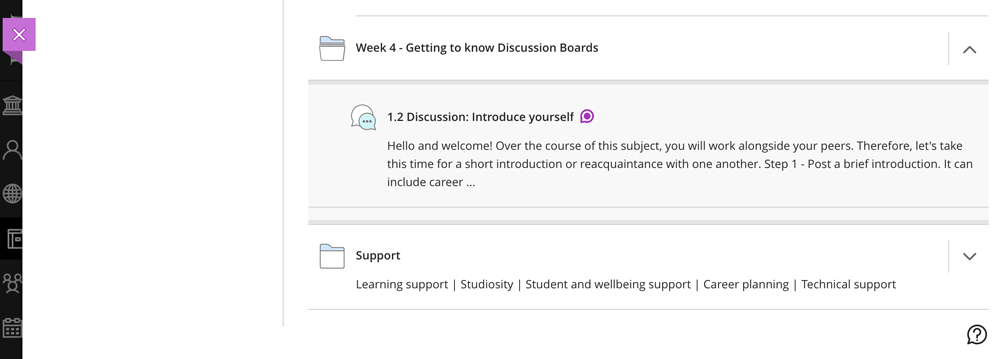
Or, you can also view all discussion boards in a subject from the top-right menu of your subject site:
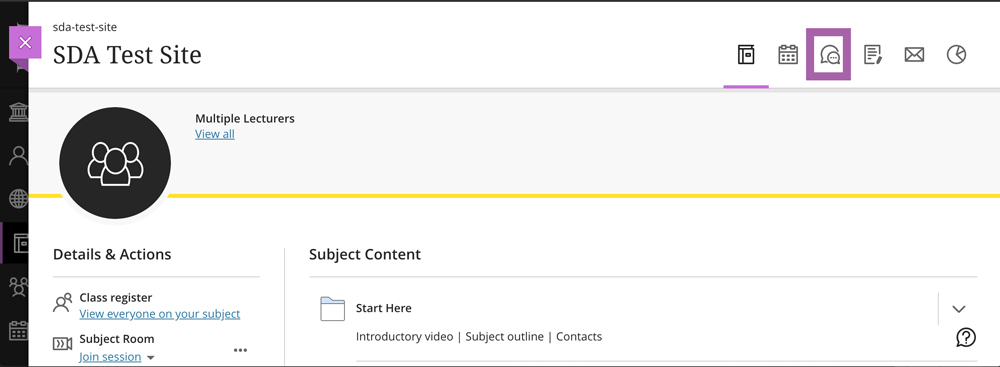
Opening a discussion
Each time you open a discussion, new post responses and replies appear with "New" to show any activity that's happened since your last visit.
To post, start by typing in the 'Response' area. To reply, click on Reply under a peers' post.
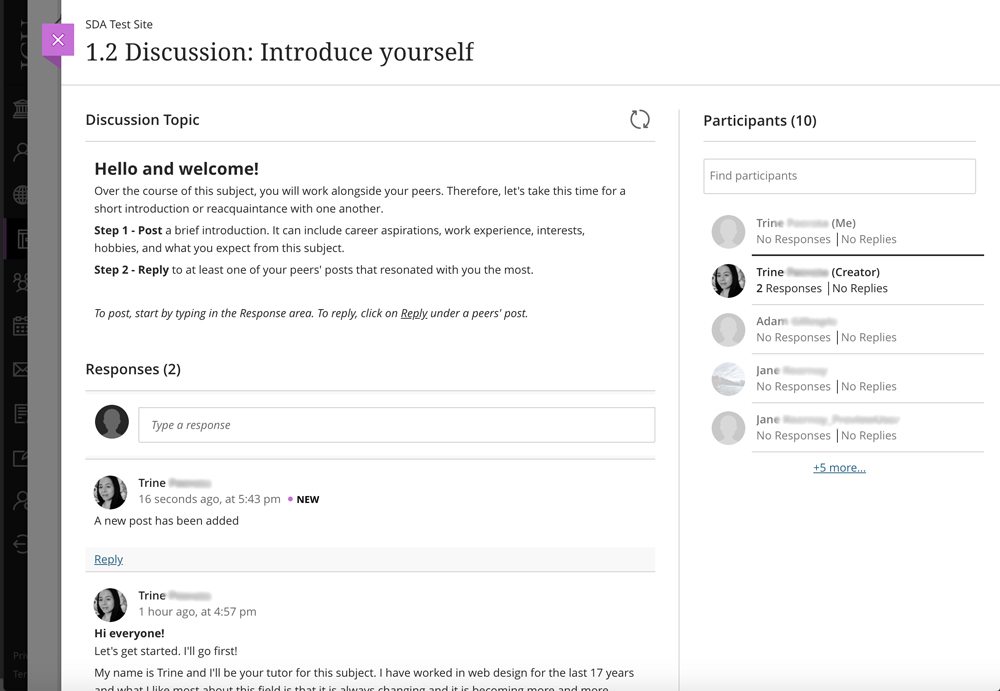
Some discussions might be set to receive a post before you can see other responses and replies, here is an example of what you will see in this case:
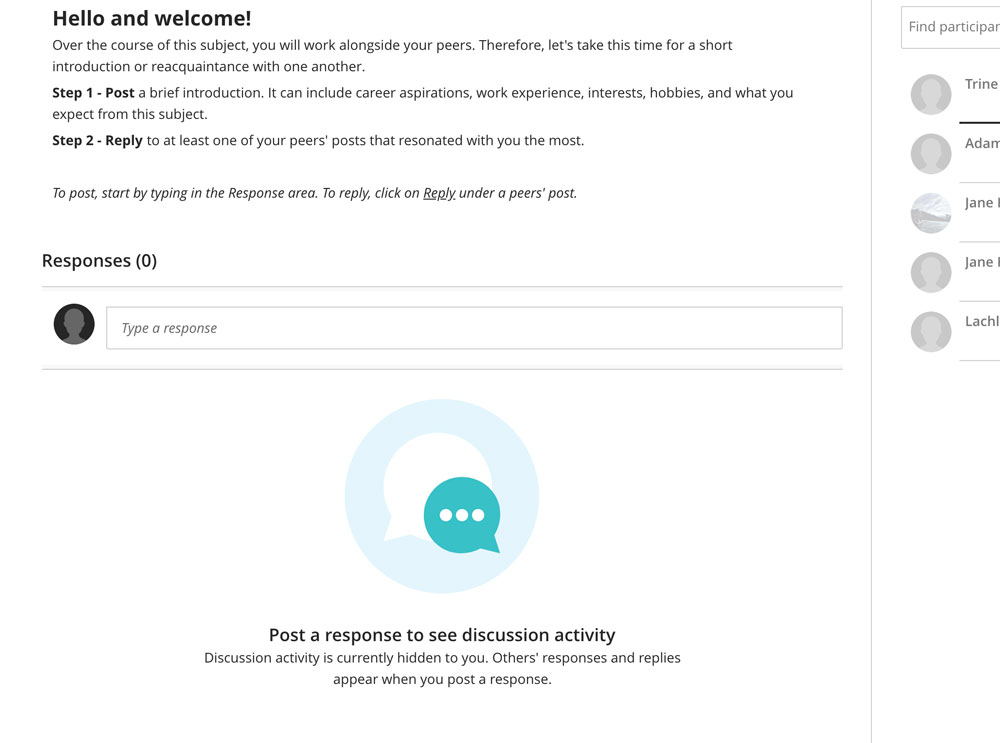
Posting your response or reply
Once you click on the Response area or Reply link you will open up the text editor where you can type in your message.
Once you have finished typing your message you have the following options:
- Click the "Save Draft" link to continue editing later (only you will see the saved draft).
- Click the black "Respond" (or "Reply") button to post your message.
- Click the "Cancel" button to close the response/reply without saving or posting.
Note: To ensure your message is seen by others, it is essential to click on the "Respond" or "Reply" button to share your post to the discussion board.