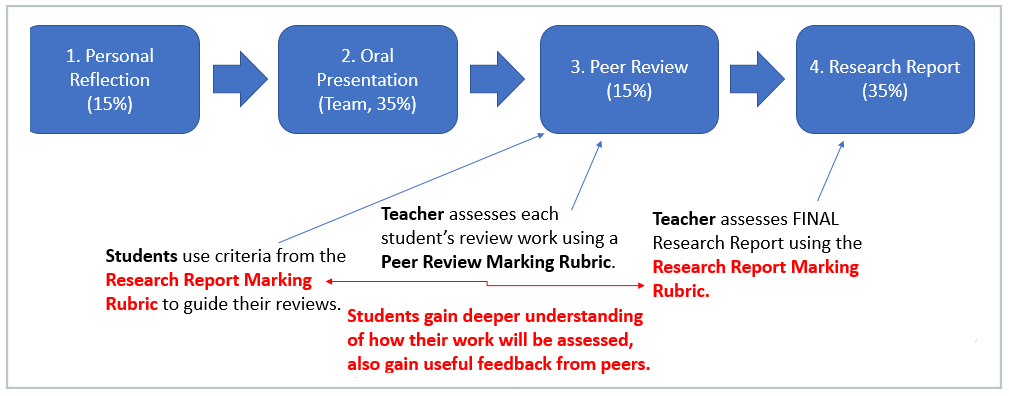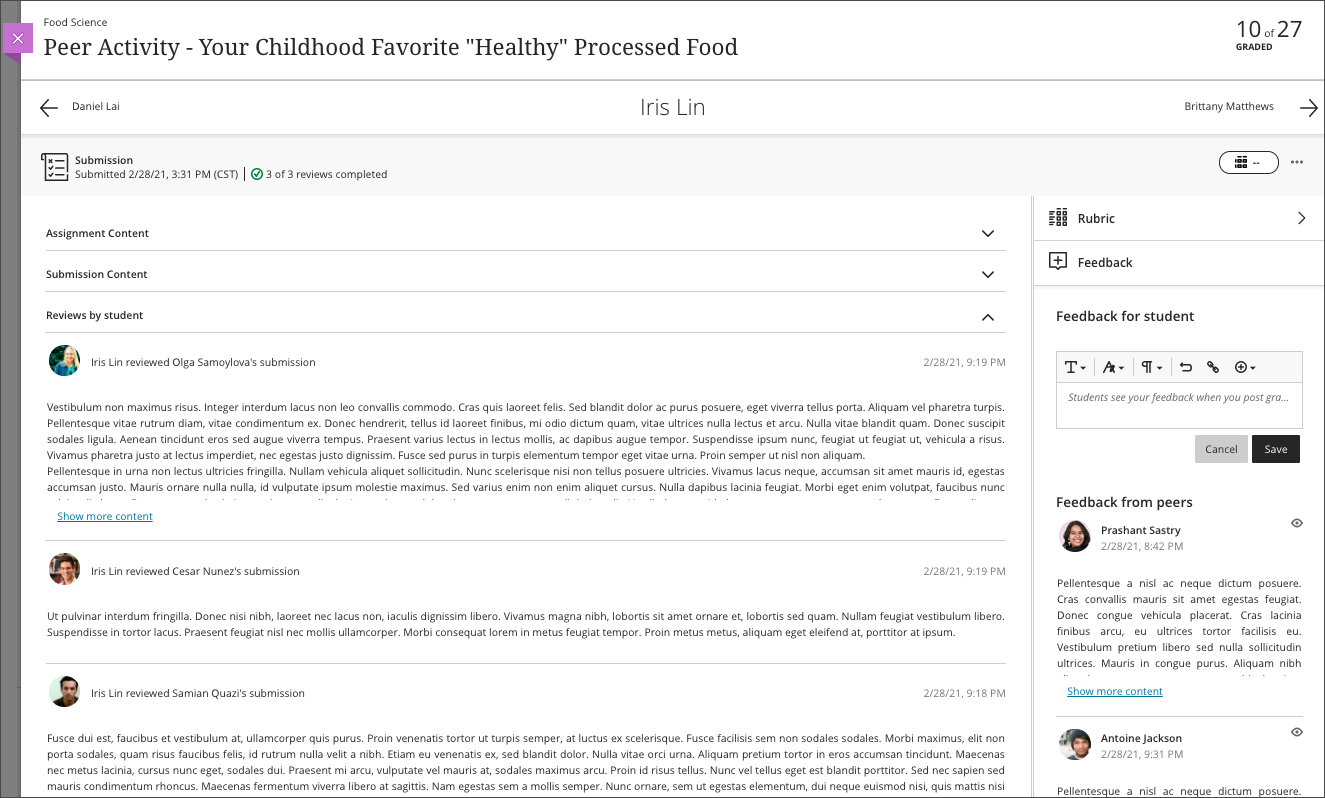CEE TEL Design Assessment & Feedback Peer Review
Peer Review for Qualitative Feedback
- Future Students
- JCU Global Experience
- International Students
- Open Day
- How to apply
- Pathways to university
- Virtual Open Day
- Living on Campus
- Courses
- Publications
- Scholarships
- Parents and Partners
- JCU Heroes Programs
- Aboriginal and Torres Strait Islander in Marine Science
- Elite Athletes
- Defence
- Current Students
- New students
- JCU Orientation
- LearnJCU
- Placements
-
CEE
- Search
- About CEE
- Education Strategy
- Teaching@JCU Support
- Assessment@JCU
-
TEL Design
- About LearnJCU
-
Assessment & Feedback
- Artificial Intelligence
- Assessment Tools
- Assessing Group Work
- Assessment Case Studies
- Assessment Methods
- Enable or Disable Submission View
- Inline Marking
- Grade Centre Setup
- Group Assessment Tools
- Marking and Feedback
- Multiple Choice Questions
- One Question at a Time
- Peer Review
- Release Conditions
- Respondus Secure Online Exams
- Respondus FAQs
- Safe Assign
- Save Grade Centre Filtering
- Submission Receipts
- Test Response Download
- Test Settings
- Timezones
- Video Assessment
- Collaboration
- Communication
-
Content & Learning Resources
- Accessibility in LearnJCU
- Banners for Subjects
- Computations
- Content Management
- Create Studio
- DIY Engaging Videos
- Emojis in Ultra Docs
- Exemplars in LearnJCU
- H5P in LearnJCU
- Hypothesis
- Intro Videos
- Learning Sequence (PDF)
- LearnJCU Layouts (PDF)
- Digital Media Support
- LinkedIn Learning
- Mayer's 12 Principles of Multimedia (PDF)
- Media Resources
- Open and Licensed Resources
- Padlet in LearnJCU
- Panopto Video Capture
- PebblePad ePortfolios
- Progress Tracking
- Release Conditions
- Subject Site Setup
- Organisation & Structure
- Participation & Engagement
- The Learn Lowdown
- Teach with Tech Ebook
- Data & Evaluation
- Student Success
-
Development & Recognition
- Professional Development
- PD Webinar Recordings
-
Grants & Awards
- JCU Learning & Teaching Innovation Grants
- JCU Sessional Teaching Awards
- JCU Inclusive Practice Awards
- JCU Inclusive and Accessible LearnJCU Site Awards
- JCU Citations for Sustained Commitment to Enhancing Diversity, Equity and Inclusion
- JCU Citations for Outstanding Contributions to Student Learning
- National Citations for Outstanding Contributions to Student Learning
- JCU DVC Education's Student Experience Award
- Showcasing Excellence
- Communities of Practice
- SoLT @JCU
- Unicare Centre and Unicampus Kids
- Graduation
- Off-Campus Students
- JCU Job Ready
- Safety and Wellbeing
- JCU Prizes
- Professional Experience Placement
- Employability Edge
- Art of Academic Writing
- Art of Academic Editing
- Careers and Employability
- Student Equity and Wellbeing
- Career Ready Plan
- Careers at JCU
- Partners and Community
- JCU-CSIRO Partnership
- Alumni
- About JCU
- Reputation and Experience
- Chancellery
- Governance
- Celebrating 50 Years
- Academy
- Indigenous Engagement
- Education Division
- Graduate Research School
- Research and Teaching
- Research Division
- Research and Innovation Services
- CASE
- College of Business, Law and Governance
- College of Healthcare Sciences
- College of Medicine and Dentistry
- College of Science and Engineering
- CPHMVS
- Anthropological Laboratory for Tropical Audiovisual Research (ALTAR)
- Anton Breinl Research Centre
- Agriculture Technology and Adoption Centre (AgTAC)
- Advanced Analytical Centre
- AMHHEC
- Aquaculture Solutions
- AusAsian Mental Health Research Group
- ARCSTA
- Area 61
- Lions Marine Research Trust
- Australian Tropical Herbarium
- Australian Quantum & Classical Transport Physics Group
- Boating and Diving
- Clinical Psychedelic Research Lab
- Centre for Tropical Biosecurity
- Centre for Tropical Bioinformatics and Molecular Biology
- CITBA
- CMT
- Centre for Disaster Solutions
- CSTFA
- Cyclone Testing Station
- The Centre for Disaster Studies
- Daintree Rainforest Observatory
- Fletcherview
- JCU Eduquarium
- JCU Turtle Health Research
- Language and Culture Research Centre
- MARF
- Orpheus
- TESS
- JCU Ideas Lab
- TARL
- eResearch
- Indigenous Education and Research Centre
- Estate
- Work Health and Safety
- Staff
- Discover Nature at JCU
- Cyber Security Hub
- Association of Australian University Secretaries
- Services and Resources Division
- Environmental Research Complex [ERC]
- Foundation for Australian Literary Studies
- Gender Equity Action and Research
- Give to JCU
- Indigenous Legal Needs Project
- Inherent Requirements
- IsoTropics Geochemistry Lab
- IT Services
- JCU Webinars
- JCU Events
- JCU Motorsports
- JCU Sport
- Library
- Mabo Decision: 30 years on
- Marine Geophysics Laboratory
- Office of the Vice Chancellor and President
- Outstanding Alumni
- Pharmacy Full Scope
- Planning for your future
- Policy
- PAHL
- Queensland Research Centre for Peripheral Vascular Disease
- Rapid Assessment Unit
- RDIM
- Researcher Development Portal
- Roderick Centre for Australian Literature and Creative Writing
- Contextual Science for Tropical Coastal Ecosystems
- State of the Tropics
- Strategic Procurement
- Student profiles
- SWIRLnet
- TREAD
- TropEco for Staff and Students
- TQ Maths Hub
- TUDLab
- VAVS Home
- WHOCC for Vector-borne & NTDs
- Media
- Copyright and Terms of Use
- Australian Institute of Tropical Health & Medicine
- Pay review
The delivery of feedback on student work is one of the most powerful influences on learning and achievement (Hattie & Timperley, 2007; Henderson et al., 2019) and is highly valued by students.
LearnJCU has a Peer Review functionality, which enables your students to give and receive qualitative feedback on each other’s work.
Students do not give each other marks or grades in this process, but the task is graded by the teacher who assesses the quality of each student’s reviews.
Consider the assessment design below which has four graded assessment items. The final task is a Research Report worth 35%. A Peer Review task, worth 15%, has been set up before the final task to provide students with the opportunity to give feedback on each other’s drafts.
The diagram image above provides an example of how you can include Peer Review in your assessment design:
- Personal Reflection (15%)
- Oral Presentation (Team, 35%)
- Peer Review (15%)
- Students use criteria from the Research Report Marking Rubric to guide their reviews.
- Teacher assesses each student's review work using the Peer Review Marking Rubric.
- Research Report (35%)
- Teacher assesses FINAL Research Report using the Research Report Marking Rubric.
(3.b ↔ 4.a) Students gain deeper understanding of how their work will be assessed, also gain useful feedback from peers.
Engagement with the assessment criteria for the final task will promote a deeper understanding of what is required in the task. Also, students may receive useful feedback from their peers. We recommend, if possible, that each student do three peer reviews. The probability of receiving useful feedback from three randomly selected peer reviewers is higher than from just one peer reviewer..
The instructions that follow are based on the above assessment design, but the Peer Review process could also apply to a smaller task, such as a plan for an assignment or an introduction or an abstract etc. In these scenarios, more reviewers could be set.
In LearnJCU, create a new Assignment and click on the Assignment Settings cog.
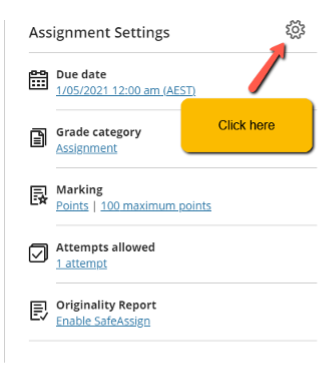
Make sure Peer review is selected, then click on the Select peer settings link.
Note. In the example below, each student will receive a mark of 15 for the quality of their peer reviews.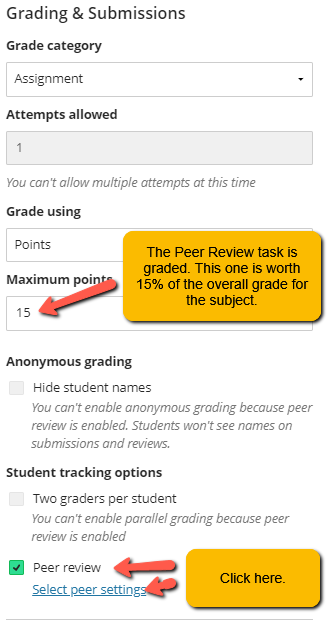
In the Peer review settings window that opens, set the Assessment due date, which is the deadline for the students to submit their draft. Then set a Peer review due date, which is the deadline for students to submit their reviews. In the example below, students have one week to complete their reviews. Click Save.
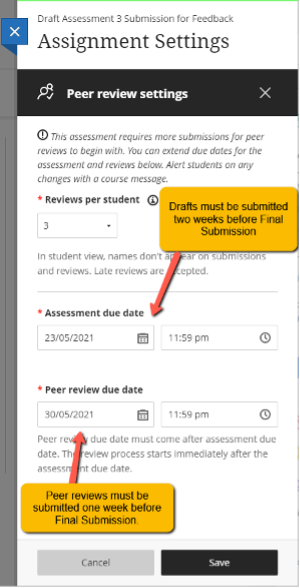
Back in the Assignment settings, scroll down until till you find Use grading rubric. Click on Add grading rubric.

Complete the grading rubric and click Save.
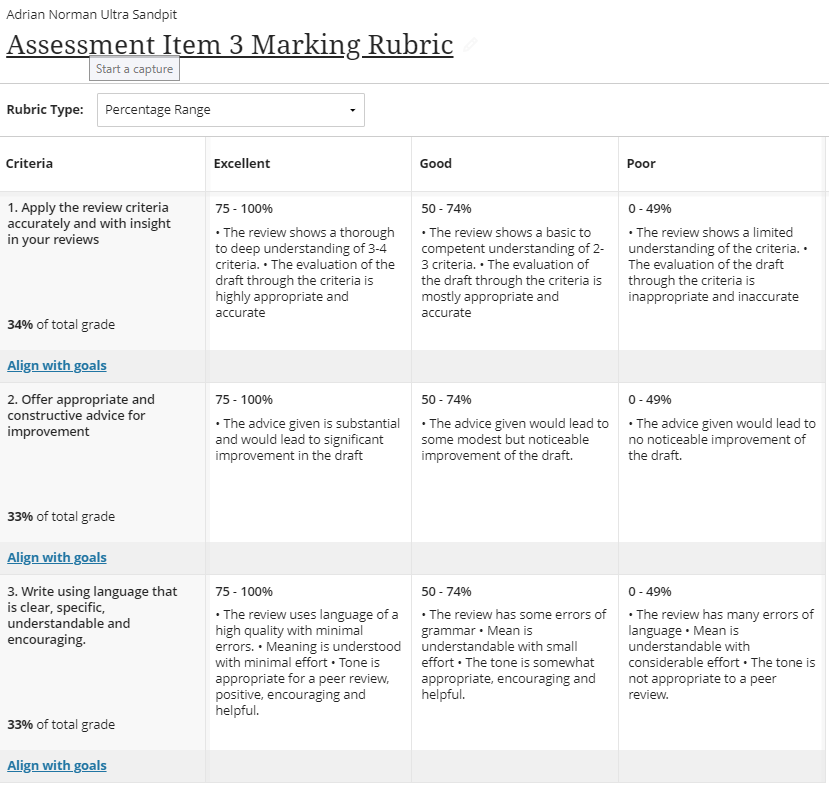 Click on image to enlarge
Click on image to enlargeAt the Assignment level, write some clear and detailed instructions for how the Peer Review process works. See example below.
Note. Two Marking Rubrics are provided. Assessment Item 3 Marking Rubric is to be used by the teacher. Assessment Item 4 Marking Rubric is to be referred to by the student to guide their peer reviews.
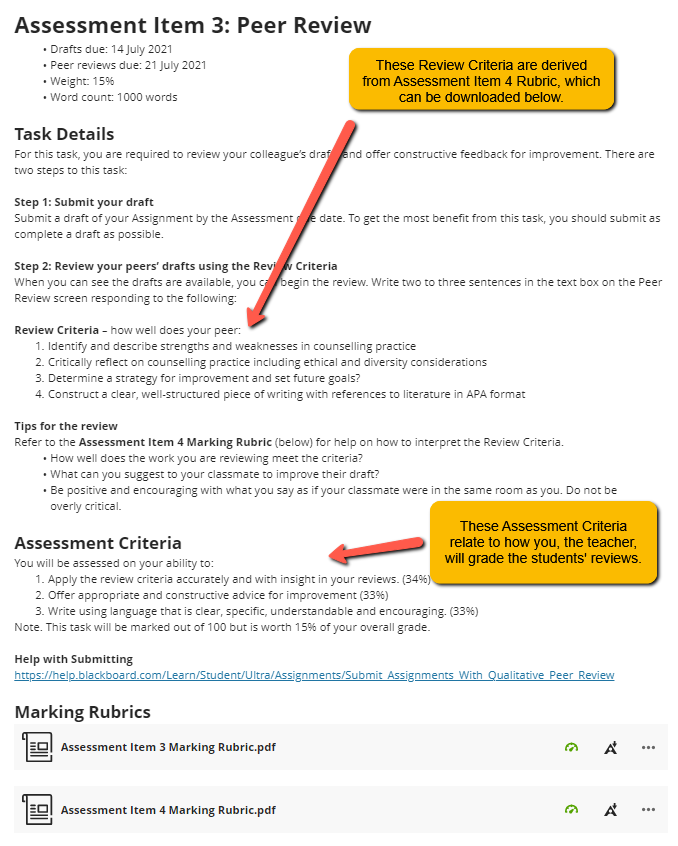 Click on image to enlarge
Click on image to enlargeCheck all your settings before exiting. You have now set up the Peer Review process.
Rubric: The teacher has access to a Marking Rubric to assess students’ reviews, which is also visible to students.
Peer reviewers: You can set the number of peers that each submission will be randomly assigned to. You can adjust this if there are insufficient numbers in the submission phase.
Peer anonymity: The identities of peers are hidden from students but viewable by teachers. However, if students add identifying information in the work they submit for review, they will no longer be anonymous.
Late submitters and reviewers remain part of the task and can continue to participate: Teachers can clearly see who was late, but those late students will still be able to take part in the peer assessment process.
Availability of drafts: Students must make a submission before they can see others’ work.
Tracking: Teachers can track each student's progress toward completion.
Censoring: Teachers can hide feedback that is inappropriate or harmful.
Complete, single view: When grading, the teacher can see all this information in a single view: the student’s submission, feedback provided by peers, and the feedback each student provided to others (see screenshot below of Iris Lin’s reviews given and received).
Important considerations
Quality of peer feedback: Some students may consider that feedback delivered by their peers is not as valuable as that from the teacher. At one level this is true, but the peer review procedure has other benefits; the chief of which is the insights gained from the act of evaluating other’s work which can then be applied to improving the reviewer’s own work. In short, make sure you are choosing to use Peer Review for the right reasons and that you are transparent about its educational purpose with your students, so they understand why they are being asked to do it. Also, you should consider teaching a lesson on how to use the Marking Rubric for the peer review.
- Risk of academic misconduct: There is a risk that students may copy and paste from the work they review. You should advise your students that SafeAssign will be turned on for the final submission, which will pick up if they plagiarised each others’ work.
Tips and tricks
If students identify themselves in the work they submit, the peer reviewer will know whose work they are reviewing.
If you require students to submit 2 peer reviews, you will need 3 students to submit their work for review for the review process to begin. If you set 3 peer reviews, then you will need 4 students to submit, etc. In other words, whatever number of peer reviews you set (n) you will require multiples of (n+1) for the peer review process to begin for that group.
Students write their qualitative feedback in a text field in the Peer Review tool, they do NOT assign marks.
Extra Resources
- Presentation Slides: 2021 Peer Review by Dr. Adrian Norman
- Recording: Peer Review for Qualitative Feedback PD Session (34 mins, JCU log in required)
- Blackboard Help for Teachers: Using Peer Review for Qualitative Peer Assessments
- Blackboard Help for Students: Submit Assignments Using the Peer Review tool
Hattie, J., & Timperley, H. (2007). The Power of Feedback. Review of Educational Research, 77(1), 81–112. https://doi.org/10.3102/003465430298487
Henderson, M., Ryan, T., & Phillips, M. (2019). The challenges of feedback in higher education. Assessment & Evaluation in Higher Education, 44(8), 1237–