Current Students Enrolment eStudent Online Help Enrolling in subjects
Enrolling in subjects
- Future Students
- JCU Global Experience
- International Students
- Student experience
- Open Day
- How to apply
- Pathways to university
- Living on Campus
- Courses
- Publications
- Mature students
- Scholarships
- Entry options
- JCU Families
- JCU Heroes Programs
- Aboriginal and Torres Strait Islander in Marine Science
- Elite Athletes
- Defence
- AI@JCU
- AALL
-
Current Students
- Current International students
-
Enrolment
- Enrol online
- New students enrol
- Course Enrolment Planners
- Change course (Variation to Study)
- Return to study (Variation to Study)
- Transfer campus (Variation to Study)
- Withdraw from subjects or your course
- Applying for Credit
- Student Centre and Enrolment Team Contacts
- Enrolment Terminology
- JCU Flex FAQs
-
Fees & Financial Support
- Domestic undergraduate subject fees
- Financial support
- Defer your fees
- Pay your fees
- Student Services and Amenities Fee (SSA Fee)
- Postgraduate subject fees
- Commonwealth Prac Payment
- Refunds and withdrawal under special circumstances
- Penalties for unpaid fees and late withdrawals
- Incidental & Administration Fees
- Eligibility Conditions for Commonwealth Assistance
- Unique Student Identifier (USI)
- Class Registration
- Assessment and results
- Support
- Academic Calendars
- Student Life
- Learning Online
- The Learning Centre
- Forms
- Safety
- Student Ambassador Program
- New students
- JCU Orientation
- LearnJCU
- Placements
- EDQS
- Unicare Centre and Unicampus Kids
- Graduation
- Off-Campus Students
- JCU Job Ready
- Safety and Wellbeing
- JCU Prizes
- Professional Experience Placement
- Employability Edge
- Art of Academic Writing
- Art of Academic Editing
- Careers and Employability
- Student Equity and Wellbeing
- Career Ready Plan
- Careers at JCU
- Partners and Community
- Alumni
- International partnerships
- About JCU
- Reputation and Experience
- Chancellery
- Governance
- Celebrating 50 Years
- Academy
- Indigenous Engagement
- Education Division
- Graduate Research School
- Research Division
- Research and Innovation Services
- CASE
- College of Business, Law and Governance
- College of Healthcare Sciences
- College of Medicine and Dentistry
- College of Science and Engineering
- Anthropological Laboratory for Tropical Audiovisual Research (ALTAR)
- Anton Breinl Research Centre
- Agriculture Technology and Adoption Centre (AgTAC)
- Advanced Analytical Centre
- AMHHEC
- Aquaculture Solutions
- AMHRA
- JCU Digital Wellbeing Group
- ARCSTA
- Lions Marine Research Trust
- Australian Tropical Herbarium
- Australian Quantum & Classical Transport Physics Group
- Boating and Diving
- Clinical Psychedelic Research Lab
- Centre for Tropical Biosecurity
- Centre for Tropical Bioinformatics and Molecular Biology
- CITBA
- CMT
- Centre for Disaster Solutions
- CSTFA
- Cyclone Testing Station
- The Centre for Disaster Studies
- Daintree Rainforest Observatory
- Fletcherview
- JCU Eduquarium
- JCU Turtle Health Research
- MARF
- Orpheus
- TESS
- JCU Ideas Lab
- CNL
- TARL
- eResearch
- Indigenous Education and Research Centre
- Past Course and Subject Handbooks
- Estate
- Work Health and Safety
- Staff
- Discover Nature at JCU
- Cyber Security Hub
- Association of Australian University Secretaries
- Services and Resources Division
- Environmental Research Complex [ERC]
- Foundation for Australian Literary Studies
- Gender Equity at JCU
- Give to JCU
- Indigenous Legal Needs Project
- Inherent Requirements
- IsoTropics Lab
- IT Services
- JCU Webinars
- JCU Events
- JCU Motorsports
- JCU Sport
- Library
- Mabo Decision: 30 years on
- Marine Geophysics Laboratory
- Office of the Vice Chancellor and President
- Outstanding Alumni
- Policy
- PAHL
- Queensland Research Centre for Peripheral Vascular Disease
- Rapid Assessment Unit
- RDIM
- Researcher Development Portal
- Roderick Centre for Australian Literature and Creative Writing
- Contextual Science for Tropical Coastal Ecosystems
- State of the Tropics
- Strategic Procurement
- Student profiles
- SWIRLnet
- TREAD
- TropEco for Staff and Students
- TUDLab
- VAVS Home
- WHOCC for Vector-borne & NTDs
- Media
- Copyright and Terms of Use
- Australian Institute of Tropical Health & Medicine
- JCU Respect
- Pay review
eStudent allows you to enrol in subjects from your Study Plan. These can be Core (C), Option (O) or (E) Elective subjects.
If you are enrolling in an option or elective, you may need to add the subjects to your Study Plan first.
Before you actually enrol, you may wish to view some of the following pages:
| All campuses | |
Campuses except Singapore and Brisbane | |
| Singapore Campus | |
| Brisbane Campus1 |
If you have more specific questions, see your Student Centre or an Academic Advisor.
In most courses there is considerable freedom for you to choose the subjects you wish to study. However, when you select your subjects, you should consider its suitability to your course and your personal areas of interest. We recommend you take some time with your selection as, ultimately, it is your course and your choice. To assist you, eStudent offers a feature called the potential enrolments list.
Subjects can sometimes have multiple availabilities (e.g. campus, study period and/or attendance mode). You can choose the availability you want by selecting it from the drop down menu (refer to the screenshots below).
When a subject has multiple availabilities, it will look like this: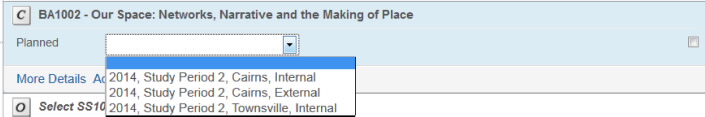
When a subject only has one availability, it will look like this:
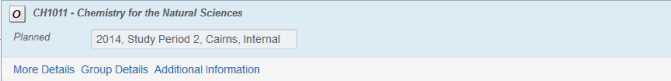
Once you have chosen an availability tick the Enrol? checkbox. If you are then wanting to add the checked subject to your Potential Enrolment List, click the Enrol in Selected Subjects button (refer to the screenshots below).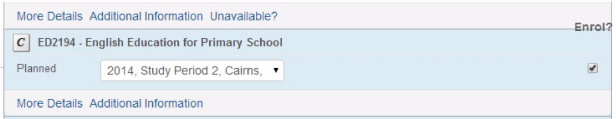

Your Potential Enrolments List is much like an online shopping cart, it includes all the subjects you have selected by checking the Enrol? Box and clicking on Enrol in Selected Subjects... Process to enrol. As such, you are not enrolled in the subjects until you actually confirm your enrolment in these subjects. This is like going to the checkout when using an online shopping cart facility. See below for details.
The Potential Enrolment List allows you to:
- View subjects, availability details, and additional information before enrolling
- Select and enrol in only those subjects you wish to enrol in
To enrol in subjects on your Potential Enrolment List (refer to the screenshot below):
- Ensure the subjects you wish to enrol in are ticked (they will be shaded green, as in the image below)
- Select the Confirm Enrolment button
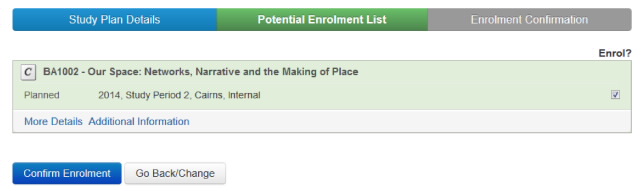
- If your enrolment is successful, you will receive a green success message and a green tick next to the subject (refer to the screenshot below)
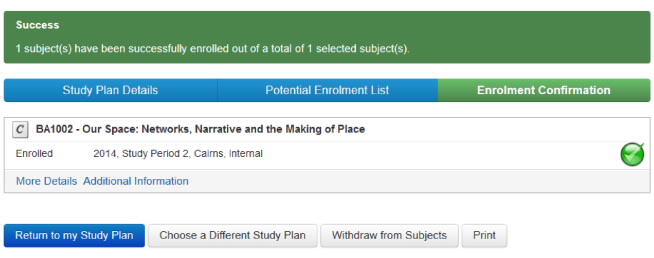
- When you return to your Study Plan Details page, the subject will be displayed as Enrolled (refer to the screenshot below)
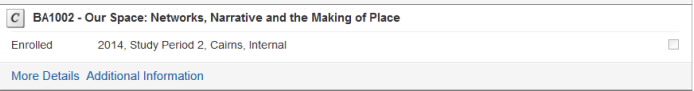
1 James Cook University partners with Russo Higher Education Pty Ltd to deliver the programs available at our Brisbane campus.