Current Students The Learning Centre Preparation for Intensive Courses
Preparation for Intensive Courses
- Future Students
- JCU Global Experience
- International Students
- Student experience
- Open Day
- How to apply
- Pathways to university
- Living on Campus
- Courses
- Publications
- Mature students
- Scholarships
- Entry options
- JCU Families
- JCU Heroes Programs
- Aboriginal and Torres Strait Islander in Marine Science
- Elite Athletes
- Defence
- AI@JCU
- AALL
-
Current Students
- Current International students
-
Enrolment
- Enrol online
- New students enrol
- Course Enrolment Planners
- Change course (Variation to Study)
- Return to study (Variation to Study)
- Transfer campus (Variation to Study)
- Withdraw from subjects or your course
- Applying for Credit
- Student Centre and Enrolment Team Contacts
- Enrolment Terminology
- JCU Flex FAQs
-
Fees & Financial Support
- Domestic undergraduate subject fees
- Financial support
- Defer your fees
- Pay your fees
- Student Services and Amenities Fee (SSA Fee)
- Postgraduate subject fees
- Commonwealth Prac Payment
- Refunds and withdrawal under special circumstances
- Penalties for unpaid fees and late withdrawals
- Incidental & Administration Fees
- Eligibility Conditions for Commonwealth Assistance
- Unique Student Identifier (USI)
- Class Registration
- Assessment and results
- Support
- Academic Calendars
- Student Life
- Learning Online
- The Learning Centre
- Forms
- Safety
- Student Ambassador Program
- New students
- JCU Orientation
- LearnJCU
- Placements
- EDQS
- Unicare Centre and Unicampus Kids
- Graduation
- Off-Campus Students
- JCU Job Ready
- Safety and Wellbeing
- JCU Prizes
- Professional Experience Placement
- Employability Edge
- Art of Academic Writing
- Art of Academic Editing
- Careers and Employability
- Student Equity and Wellbeing
- Career Ready Plan
- Careers at JCU
- Partners and Community
- Alumni
- International partnerships
- About JCU
- Reputation and Experience
- Chancellery
- Governance
- Celebrating 50 Years
- Academy
- Indigenous Engagement
- Education Division
- Graduate Research School
- Research Division
- Research and Innovation Services
- CASE
- College of Business, Law and Governance
- College of Healthcare Sciences
- College of Medicine and Dentistry
- College of Science and Engineering
- Anthropological Laboratory for Tropical Audiovisual Research (ALTAR)
- Anton Breinl Research Centre
- Agriculture Technology and Adoption Centre (AgTAC)
- Advanced Analytical Centre
- AMHHEC
- Aquaculture Solutions
- AMHRA
- JCU Digital Wellbeing Group
- ARCSTA
- Lions Marine Research Trust
- Australian Tropical Herbarium
- Australian Quantum & Classical Transport Physics Group
- Boating and Diving
- Clinical Psychedelic Research Lab
- Centre for Tropical Biosecurity
- Centre for Tropical Bioinformatics and Molecular Biology
- CITBA
- CMT
- Centre for Disaster Solutions
- CSTFA
- Cyclone Testing Station
- The Centre for Disaster Studies
- Daintree Rainforest Observatory
- Fletcherview
- JCU Eduquarium
- JCU Turtle Health Research
- MARF
- Orpheus
- TESS
- JCU Ideas Lab
- CNL
- TARL
- eResearch
- Indigenous Education and Research Centre
- Past Course and Subject Handbooks
- Estate
- Work Health and Safety
- Staff
- Discover Nature at JCU
- Cyber Security Hub
- Association of Australian University Secretaries
- Services and Resources Division
- Environmental Research Complex [ERC]
- Foundation for Australian Literary Studies
- Gender Equity at JCU
- Give to JCU
- Indigenous Legal Needs Project
- Inherent Requirements
- IsoTropics Lab
- IT Services
- JCU Webinars
- JCU Events
- JCU Motorsports
- JCU Sport
- Library
- Mabo Decision: 30 years on
- Marine Geophysics Laboratory
- Office of the Vice Chancellor and President
- Outstanding Alumni
- Policy
- PAHL
- Queensland Research Centre for Peripheral Vascular Disease
- Rapid Assessment Unit
- RDIM
- Researcher Development Portal
- Roderick Centre for Australian Literature and Creative Writing
- Contextual Science for Tropical Coastal Ecosystems
- State of the Tropics
- Strategic Procurement
- Student profiles
- SWIRLnet
- TREAD
- TropEco for Staff and Students
- TUDLab
- VAVS Home
- WHOCC for Vector-borne & NTDs
- Media
- Copyright and Terms of Use
- Australian Institute of Tropical Health & Medicine
- JCU Respect
- Pay review
Some of the postgraduate courses that are offered fully online are now running in intensive or compressed formats. This means subjects may be completed in 6 weeks, as opposed to the traditional 13. This can help you fast-track your studies by cutting down on time, but provides some unique challenges.
The workload for each subject in these 6 week compressed modes is approximately 130 hours over the duration of the study period. It is recommended that you commit a minimum of 15 to 20 hours per week to your studies.
The most common challenges that students report in intensive modes are:
- Managing work-life-study balance
- Time management for completing assessment
- Preparation for learning
- Utilising feedback effectively
- Connecting with other students
- Seeking support when needed
- Coming to grips with academic writing
- Using new learning technologies
- Referencing conventions
The materials below have been curated to assist you with returning to study. If you have been a professional or out of higher education for longer than 24 months it is recommended you start with the The Returning to Study Academic Skills Postgraduate Refresher Module.
If you are returning to study after a period of absence there are some materials which may help you to prepare for your study
| Resource | Description |
|---|---|
| The Returning to Study Academic Skills Postgraduate Refresher Module | Reviews basic skills needed for successful study at university. |
| Academic expectations at postgraduate level | This resource covers some of the expectations at postgraduate level. |
| How to Manage Your Time | A collection of resources to help you manage your time effectively. |
| Academic Study Tips Webinar Part 1 - The Learning Centre | This webinar covers orientation basics related to academic skills and planning. |
| Academic Study Tips Webinar Part 2 - The Library | This webinar covers basic library skills for research. |
| This quick guide explains how to perform effective searches in library databases. The JCU library explains this search strategy in a short video here. | |
| APA 7th Referencing Guide | This JCU library guide explains APA 7th formatting requirements. There is also a Referencing Quick Guide Video from the JCU Library here. |
| The toolkit provides more information on using library databases. | |
| Searching the Literature: Nesting Search Techniques | This video explains nesting techniques when designing search strings. |
| Using a Reading Matrix for Literature Reviews |
This quick guide explains how to use a reading matrix for doing literature reviews. A template you can use as a starting point for building your own reading matrix. |
| Essay Writing Basics | These short videos review the most basic principles of constructing an essay. |
| Student Sample Critical Essay | This resource overviews the elements required in a basic essay. |
| Getting the Most From Your Readings Webinar | This webinar teaches you how to use reading to your best advantage. |
| Introduction to Statistics | This module introduces you to some of the concepts required to interpret statistics published in journal articles and other literature, as well as to a range of ways you can analyse your own data using statistics. |
| Resource | Description |
|---|---|
| Student IT Essentials | JCU IT Services (Technology Solutions) provides access to a wide range of software and services for JCU students to use while studying. Online or on campus, we're here to help. |
| Staying Connected | Stay connected with peers using virtual communication and collaboration tools available to you free through your JCU account |
| How to Access LearnJCU | Overview of LearnJCU online learning system |
| Navigating LearnJCU | Overview of LearnJCU navigation |
| Navigating your LearnJCU Subject Site | This webinar covers basic library skills for research. |
| Video Assignments Guide | Video assignments are becoming more common. This page will guide you through recording, editing, storing, and submitting videos for assignments using Panopto, LearnJCU's video platform. |
| PebblePad ePortfolios | ePortfolios electronically store collection of experiences, achievements, and artefacts, together with the reflections of one's learning. An ePortfolio may assist you with personal development by providing a single, organised repository. Some courses will use PebblePad for assessment. |
| Learning Microsoft Office 365 | Overview of the Microsoft Office 365 suite (Free through LinkedIn Learning with your JCU account) |
| EndNote Referencing Software Guide | Self study guide to using EndNote reference manager |
| SPSS Essential Training | Overview of SPSS for statistical analysis (Free through LinkedIn Learning with your JCU account) |
| Research Rabbit | Overview of Research Rabbit, a citation-based literature mapping tool |
| Guide to Email Etiquette | Overview of university email etiquette and formatting. |
| Question | Answer |
|---|---|
| "I try to cover all the resources on LearnJCU but I struggle to do this and always end up running out of time with my assessment. How can I use my time more effectively?" | Learn to prioritise content. Not all information has the same value. You can try backward mapping from your assessment. While it is important to cover all the content to be successful at quizzes and tests, you can use the topics in your assessment tasks to focus your reading. If you are aware of the possible topics for your assessment tasks, you can slow down and focus your reading when you come across content relevant to the tasks. Take notes and copy references that could support your assignments as you go, rather than coming back to it later. In this way you develop your assessment as you read while also covering the content for any upcoming tests or quizzes. |
| "There is a lot of content to cover. How much time should I be spending reading?" | You should be spending 15 to 20 hours per week studying course content if you are a JCU Online student. Break it up into multiple sessions across the week. Make a study planner and stick to it |
| "I’ve downloaded about 20 papers … now I just have to read them all. Is there a better way to approach this task?" | Once you have done some general reading and have developed your topic, learn how to focus your reading. Know which parts of the research you should focus on (introduction, method, discussion) and what specific information you’re trying to find. Learn how to use the “find” function to quickly scan through a document. |
| "I’m really interested in Topic A and want to include this in my assignment. Can you help me make it fit?" | Be careful when you get personally involved in an assignment. Choosing a topic that is of personal interest may not be a good decision when doing an assignment. Trying to make a topic that is a personal choice fit into an assignment can make writing very difficult and impact the quality of your assessment and the subsequent grade. Firstly analyse the question to ensure that your interest in the topic is actually what they are asking you to do and then compare this then to the HD criteria of the relevant marking rubric. |
| "How do I start my assessment? There seems to be so much to cover." | Break down the question. Decide what is the background information that is important in setting the scene for you to understand the circumstances, compared to what specifically you are being asked to do. The ‘Instruction Words’ (action verbs) are a useful indicator to get you started here. Also check out if there are any examples provided by the lecturer that might help in showing you the type of response that they are looking for and listen carefully in class to see if any ‘helpful hints’ are provided in approaching the assessment task. |
It is important to reference any idea that is not your own. This is one of the key principles of Academic Integrity.
The most commonly used referencing style is APA referencing. This is known as an 'author-date' style. There are two parts to referencing. The first is called in-text referencing, which is where you reference ideas within your writing in a short form. The second is at the end of the text where you reference in a full form. The reference list begins on a new page at the end of the document and is in alphabetical order.
In APA 7th the short form looks like this:
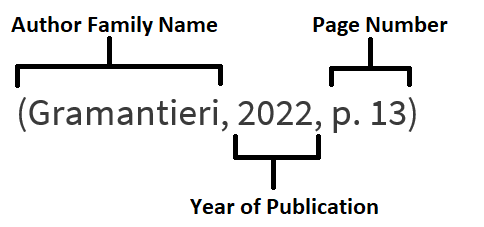
In APA 7th the long form looks like this:
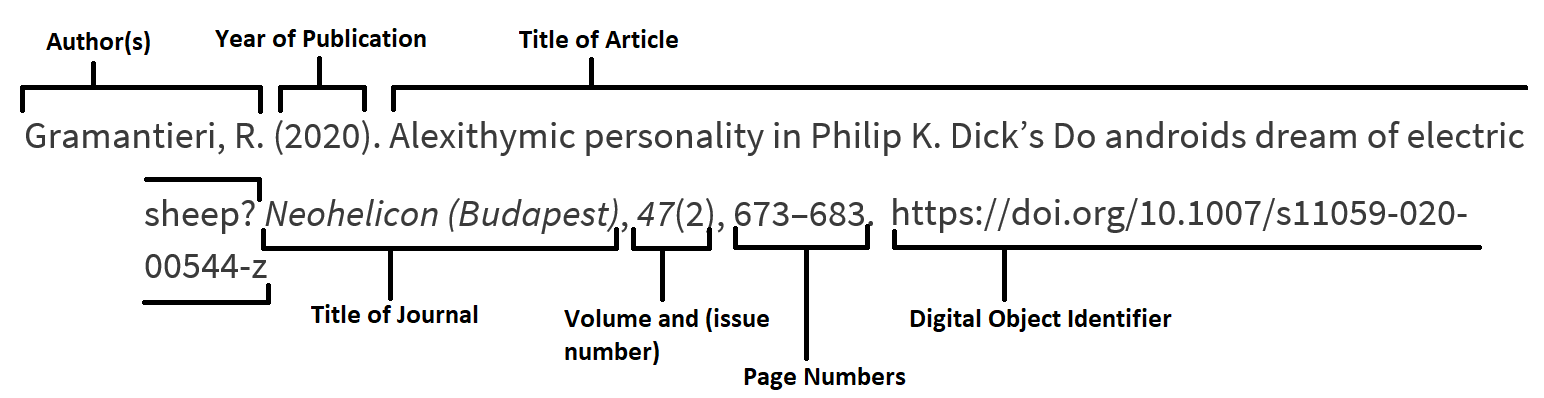
For more assistance with APA 7th referencing style:
APA Style Common Reference Examples
Referencing Quick Guide Video from the JCU Library
For JCU Library APA guides and all other styles use the Library Referencing Guide
Successful students seek support early and often. The following information should assist you with seeking information from the correct source:
- Anything directly related to a subject, including content and assessment should be directed to the Subject Coordinator.
- Inquiries for general support about being a JCU Online student, but not directly related to content and assessment should be directed to the JCU Online Student Success Advisor.
- Inquiries for general advice about studying and academic skills, but not related to assessment should be directed to The Learning Centre.
Current JCU Online students can contact Student Success Advisors by email at studentsuccess@online.jcu.edu.au or (queue line).
Prospective JCU Online students can contact Student Enrolment Advisors by email at learn@online.jcu.edu.au or