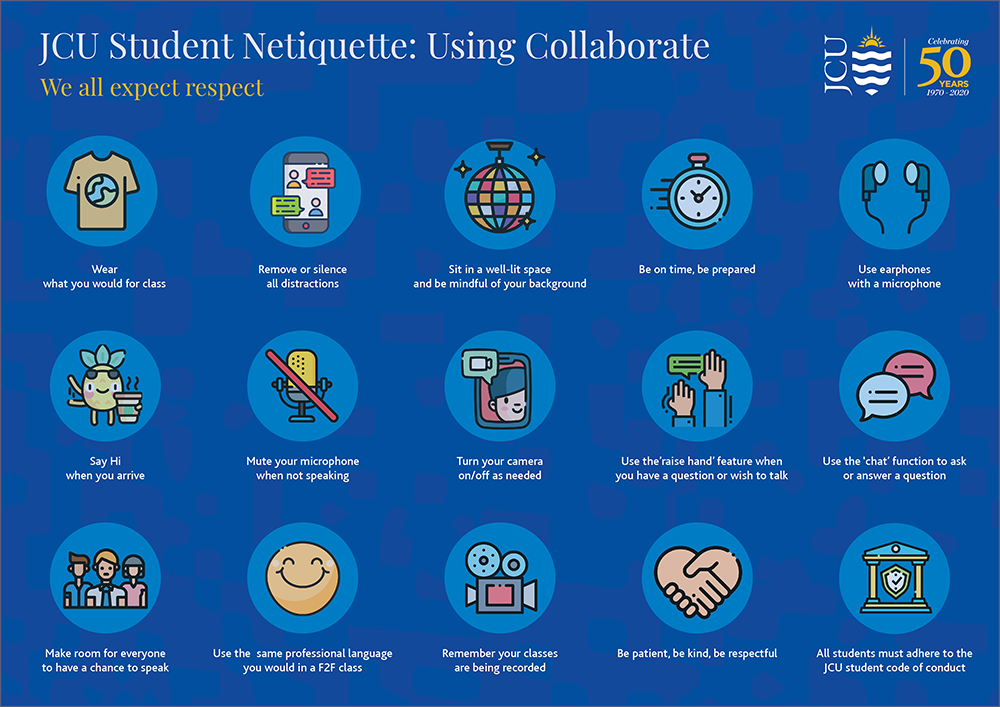Current Students Learning Online Get to know your online communication tools
Get to know your online communication tools
- Future Students
- JCU Global Experience
- International Students
- Open Day
- How to apply
- Pathways to university
- Virtual Open Day
- Living on Campus
- Courses
- Publications
- Scholarships
- Parents and Partners
- JCU Heroes Programs
- Aboriginal and Torres Strait Islander in Marine Science
- Elite Athletes
- Defence
-
Current Students
- Current International students
-
Enrolment
- Enrol online
- New students enrol
- Course Enrolment Planners
- Change course (Variation to Study)
- Return to study (Variation to Study)
- Transfer campus (Variation to Study)
- Withdraw from subjects or your course
- Applying for Credit
- Student Centre and Enrolment Team Contacts
- Enrolment Terminology
- JCU Flex FAQs
-
Fees & Financial Support
- Domestic undergraduate subject fees
- Financial support
- Defer your fees
- Pay your fees
- Student Services and Amenities Fee (SSA Fee)
- Postgraduate subject fees
- Refunds and withdrawal under special circumstances
- Penalties for unpaid fees and late withdrawals
- Incidental & Administration Fees
- Eligibility Conditions for Commonwealth Assistance
- Unique Student Identifier (USI)
- Class Registration
- Assessment and results
- Support
- Academic Calendars
- Student Life
- Learning Online
- The Learning Centre
- Forms
- Safety
- New students
- JCU Orientation
- LearnJCU
- Placements
- CEE
- Unicare Centre and Unicampus Kids
- Graduation
- Off-Campus Students
- JCU Job Ready
- Safety and Wellbeing
- JCU Prizes
- Professional Experience Placement
- Employability Edge
- Art of Academic Writing
- Art of Academic Editing
- Careers and Employability
- Student Equity and Wellbeing
- Career Ready Plan
- Careers at JCU
- Partners and Community
- JCU-CSIRO Partnership
- Alumni
- About JCU
- Reputation and Experience
- Chancellery
- Governance
- Celebrating 50 Years
- Academy
- Indigenous Engagement
- Education Division
- Graduate Research School
- Research and Teaching
- Research Division
- Research and Innovation Services
- CASE
- College of Business, Law and Governance
- College of Healthcare Sciences
- College of Medicine and Dentistry
- College of Science and Engineering
- CPHMVS
- Anthropological Laboratory for Tropical Audiovisual Research (ALTAR)
- Anton Breinl Research Centre
- Agriculture Technology and Adoption Centre (AgTAC)
- Advanced Analytical Centre
- AMHHEC
- Aquaculture Solutions
- AusAsian Mental Health Research Group
- ARCSTA
- Area 61
- Lions Marine Research Trust
- Australian Tropical Herbarium
- Australian Quantum & Classical Transport Physics Group
- Boating and Diving
- Clinical Psychedelic Research Lab
- Centre for Tropical Biosecurity
- Centre for Tropical Bioinformatics and Molecular Biology
- CITBA
- CMT
- Centre for Disaster Solutions
- CSTFA
- Cyclone Testing Station
- The Centre for Disaster Studies
- Daintree Rainforest Observatory
- Fletcherview
- JCU Eduquarium
- JCU Turtle Health Research
- Language and Culture Research Centre
- MARF
- Orpheus
- TESS
- JCU Ideas Lab
- TARL
- eResearch
- Indigenous Education and Research Centre
- Estate
- Work Health and Safety
- Staff
- Discover Nature at JCU
- Cyber Security Hub
- Association of Australian University Secretaries
- Services and Resources Division
- Environmental Research Complex [ERC]
- Foundation for Australian Literary Studies
- Gender Equity Action and Research
- Give to JCU
- Indigenous Legal Needs Project
- Inherent Requirements
- IsoTropics Geochemistry Lab
- IT Services
- JCU Webinars
- JCU Events
- JCU Motorsports
- JCU Sport
- Library
- Mabo Decision: 30 years on
- Marine Geophysics Laboratory
- Office of the Vice Chancellor and President
- Outstanding Alumni
- Pharmacy Full Scope
- Planning for your future
- Policy
- PAHL
- Queensland Research Centre for Peripheral Vascular Disease
- Rapid Assessment Unit
- RDIM
- Researcher Development Portal
- Roderick Centre for Australian Literature and Creative Writing
- Contextual Science for Tropical Coastal Ecosystems
- State of the Tropics
- Strategic Procurement
- Student profiles
- SWIRLnet
- TREAD
- TropEco for Staff and Students
- TQ Maths Hub
- TUDLab
- VAVS Home
- WHOCC for Vector-borne & NTDs
- Media
- Copyright and Terms of Use
- Australian Institute of Tropical Health & Medicine
- Pay review
While social distancing is in place to restrict in-person contact, communication with peers can still happen. Successful online collaboration is essential for working efficiently and completing online group tasks. Get to know your online collaboration tools and download online collaboration tips.
Familiarise yourself with the LearnJCU tools your lecturer will use:
- Subject rooms (in LearnJCU with Collaborate)
- Discussion boards
- Class conversations
- Use the LearnJCU help guides if you need assistance.
Online Meetings
"Alone we can do so little; together we can do so much." Helen Keller
Online meetings are an essential part of learning online, online group assessment tasks and consultations with Academics, Supervisors and Learning Advisors. Online meetings with peers and staff can be set up via email or through the contact details provided in your subject outline. When setting up online meetings for online group work the first step is to decide (as a group) how to keep in touch. It is also important to decide as a group the type of meetings you will set up. You will need to decide between synchronous and or asynchronous meetings. The way you communicate in groups will depend on schedules and individual commitments of each group member. Some will have to navigate work rosters and caring duties. All students will be adjusting to the demands of learning online and new timetables.
Synchronous meetings are meetings where you will be 'live' at the same time. There are many options available including Zoom meetings, private Facebook group 'live chat', Skype, Google Hangout, FaceTime . Top Tip - Think about how you will keep a record of group meetings. In zoom meetings you can save the chat window or record the session.
Top Tip - In live meetings use app's like Anchor to make your own audio recordings or study podcasts and Otter to convert voice to text, make weekly team notes or lecture notes.
Asynchronous meetings allow participants to engage at different times. Platforms like Facebook Messenger, Whatsapp, Trello , Slack and discussion boards allow for this type of collaboration.
Top Tip - Set group expectations, rules and responsibilities so everyone is on the same page. Print out and follow this handy group action plan when working in groups online.
Online professionalism
"It's not the job you do, it's how you do the job." Anonymous
Whether you are online or face to face, engaging professionally matters. Standout from the crowd by conducting yourself in a professional manner with these top tips.
Stay safe online
Staying safe online - It is everyone's responsibility to protect your own, and the University's information. Here are some tips on how to stay-safe online.